
SkillDisplay - Show What You Can Do!
Thanks to Katharina from SkillDisplay for sharing!
A way to track your TYPO3 skills
Do you like to show others what you can do? Are you even more motivated if you track your success, no matter how much you worked for it? Then we proudly present SkillDisplay - A platform which helps you to record and display your skills.
Topics covered in this post:
- What does SkillDisplay do?
- What are the benefits of using SkillDisplay for TYPO3 users?
- How to embed a SkillUp-Button?
- How to receive the ability to certify skills yourself??
What does SkillDisplay do?
SkillDisplay allows you to create and utilise learning paths (called SkillPaths on the platform). A SkillPath covers the requirements of existing certifications for a certain area of knowledge. Unique elements of a SkillPath are single areas of knowledge - called Skills - which can be certified by different people or entitites:
- by yourself
- by educational institutes
- by an official certification exam
- by an employer
Who is behind SkillDisplay?
SkillDisplay is being operated by a non-profit association that wants to improve collaboration between the IT industry and the education sector called Business Angels.
As we live in a time where IT skills are becoming more and more important both on a personal and business level, it is important to acquire new knowledge and keep it up to date. . For this reason, we want to create a new way of learning things by providing the ability to create optimal study paths online. It is officially approved that external impulses help you to learn new skills faster. With the ability of gathering “SkillUps” and also show them to others we try to find a solution helping people to stay motivated. Like our motto says: Show what you can do!
How does it work?
If you are wondering how this website actually works, just read on!
After you logged yourself in you will see all certifications which are possible for you to make. Beneath every certificate is the SkillDisplay logo which shows your current skill status.
Every color represents different people who confirm your skills:
- light green: Self-SkillUp
- light blue: Educational-SkillUp
- dark blue: Professional-SkillUp
- dark green: Employer-SkillUp
The more colorful the logo appears the better.
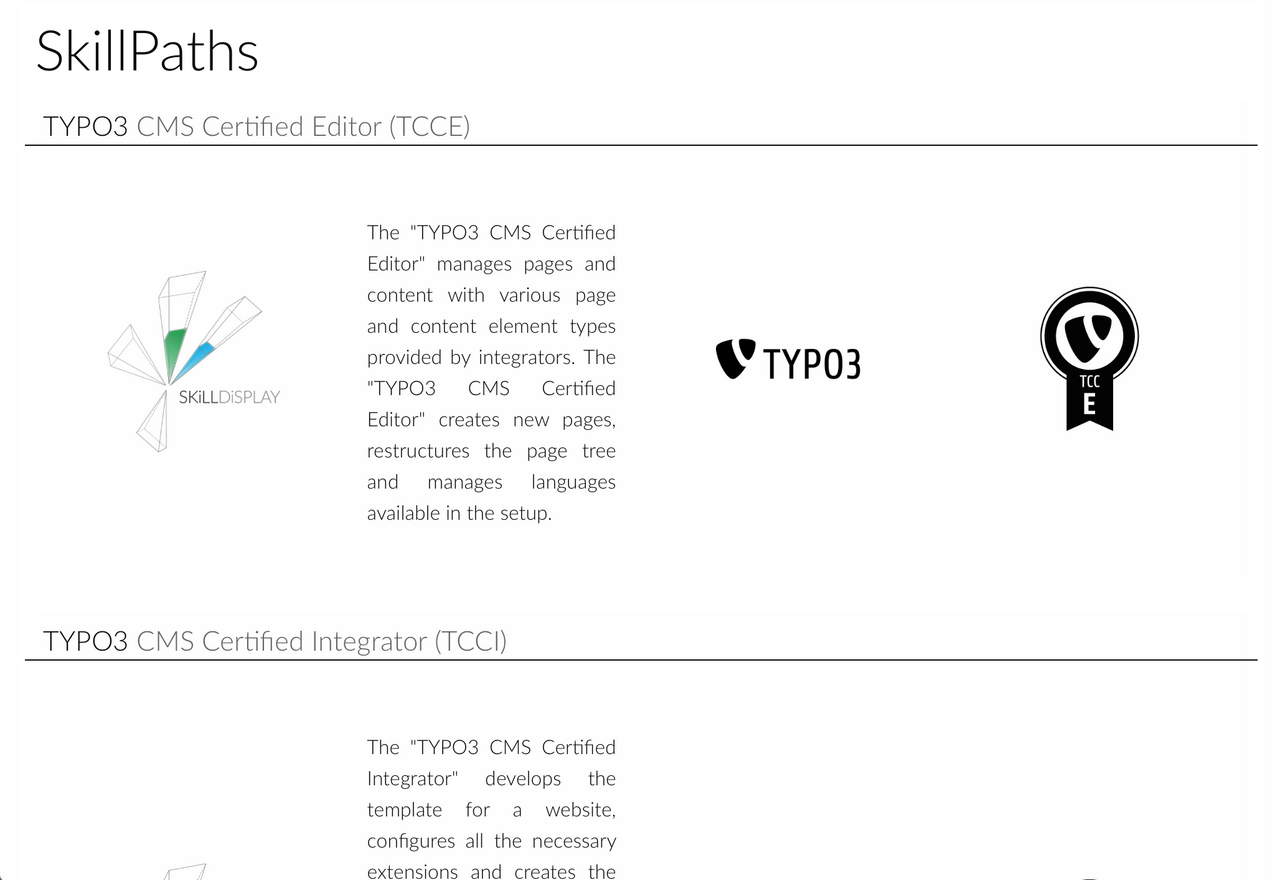
Just click on the title of the learning path you want to take. Afterwards a list of skills which you should earn appears.
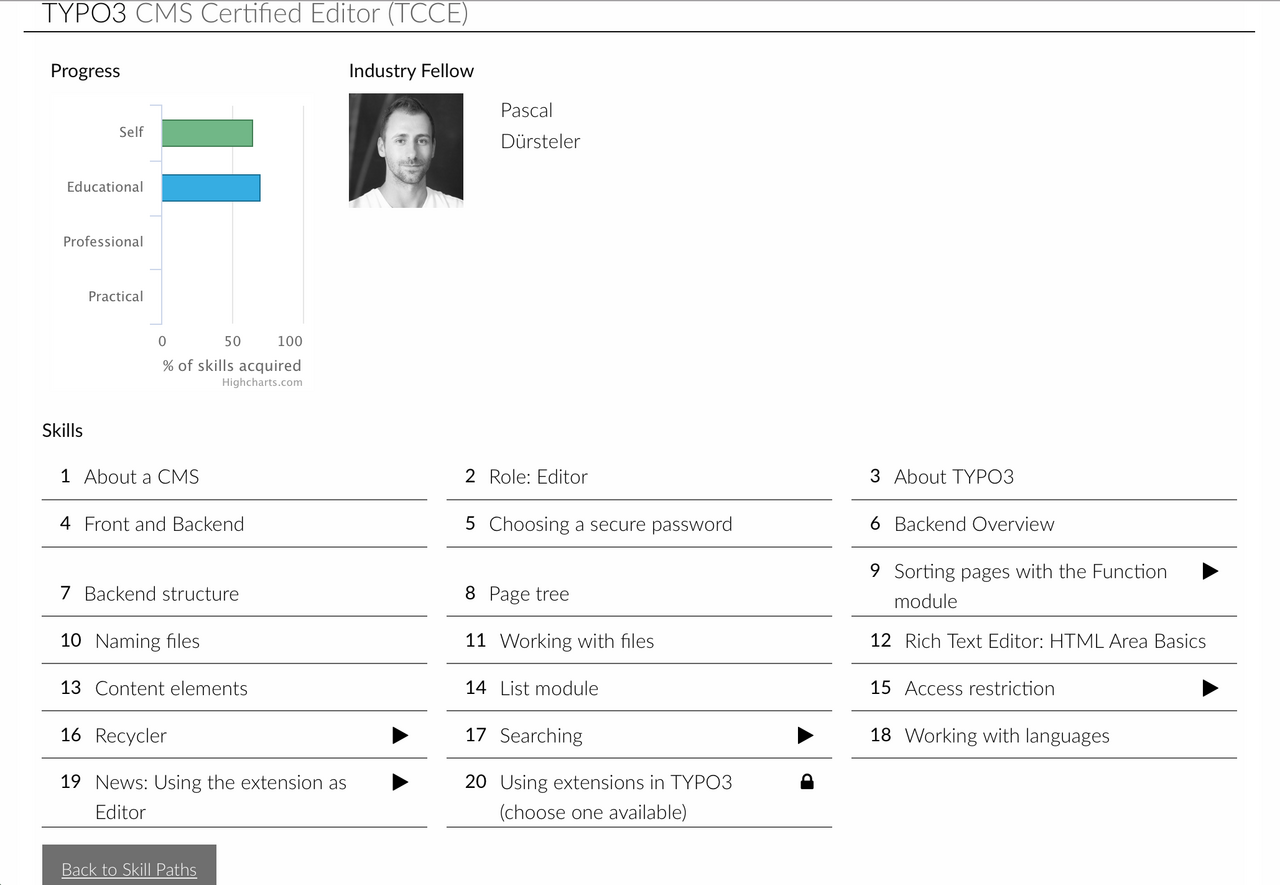
Every skill has got:
- a description
- relevant links
- fitting tags
- an overview of the goals
- a SkillUp-Button for every kind of people who can certificate you
The description tells what the skill exactly is about and what you should know to get it. To make your study experience as good as possible the links refer to helpful documentations about the current subject. The listed tags show the connected topics of the skill. An overview of goals makes it easier to review your knowledge of every content point of the skill. When you are finally convinced that you have the essential knowledge of the skill you can give yourself a Self-SkillUp.
What are the benefits for TYPO3 users?
SkillDisplay provides some pre-built learning paths for TYPO3 users like “TYPO3 CMS Certified Editor (TCCE)”, “TYPO3 CMS Certified Integrator (TCCI)”, “TYPO3 FLUID Basics: Standalone” and “TYPO3 FLUID Basics: TYPO3 Edition”. These should help you improving your TYPO3 skills and for those who like to proof their abilities it helps preparing for some certificates.
If you are asking yourself now “How can I get an account?”, follow the next steps. Visit our website and click on the Sign Up Button on the right side. Register yourself and start your new learning experience.
Help others show what they can do by integrating a SelfSkillUp-Button!
Are you convinced that you have a tutorial which helps others to earn a new skill? Then give them the chance to SkillUp themselves right on your homepage!
How to make an informative tutorial?
After you chose your topic and are certain about who your target group is, you have to decide how you want to implement your idea. There is the possibility to make a video like a screen cast or a live video where you are standing in front of the camera. If you need some tips, check the internet for instructions how to create good screencasts.
If you just want to write a text, use pictures to facilitate your tutorial. Screenshots, infographics and charts for example are suitable. Structure your text, so the reader is able to follow like below:
- Short introduction
- Instructional Content
- Closing remarks and summarised important statements
To make sure your tutorial gets as instructive as possible here are some important hints to make good content:
- Use references if people want to get a deeper level of knowledge about specific topics
- Keep the content Up-to-Date
- Give the readers the opportunity to test their knowledge so they find out what they already understood and what they might have to repeat. For example, you could ask a question and give an answer with explanation
How to embed a SkillUp-Button?
To embed a SkillUp-Button you have to contact the SkillDisplay team. You’ll then get part of a campaign and accordingly have the possibility to generate a link at each single view of a skill. Now you can create a button with this link on your website so others have the ability to give themselves a SkillUp when they visit it.

Reward employees for staying on top of the game!
The key to make people work harder is to motivate them as much as you can. Sometimes their intrinsic motivation is not good enough and then you should find an extrinsic impulse for them. SkillDisplay gives you the power to push your employees with the SkillUp-System we mentioned before.
How can you get the authority to certificate?
Employers can get the eligibility to create own learning paths which can be adjusted to the necessary skills for the job. This makes it easier for employers to show their employees what they have to learn for an optimal performance. There is also the chance to get your logo on every SkillUp you make. This shows the world that your company has the authority to verify these skills which encourages your reputation.
How can your employees get an account?
All your employees have to do is to register on the SkillDisplay website and click on your created study path. Now they can learn the skills step by step until they fill their entire skill collection.
What is the benefit of using SkillDisplay in your company?
To sum up, SkillDisplay gives your employees the opportunity to have a virtual trophy gallery which motivates them and besides that fact you also have the ability to check what your workers have already achieved.
And now, what are you waiting for? Show what you can do!
