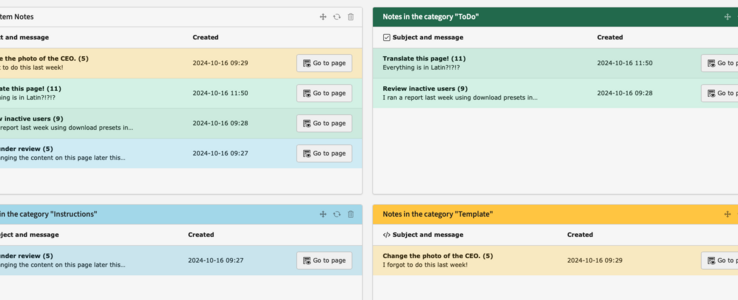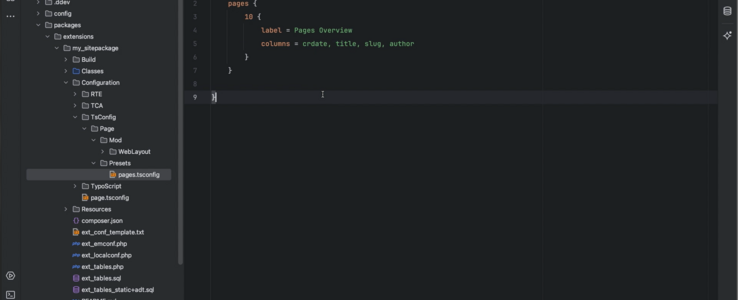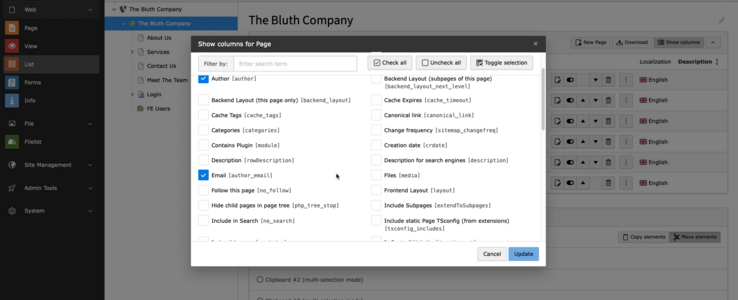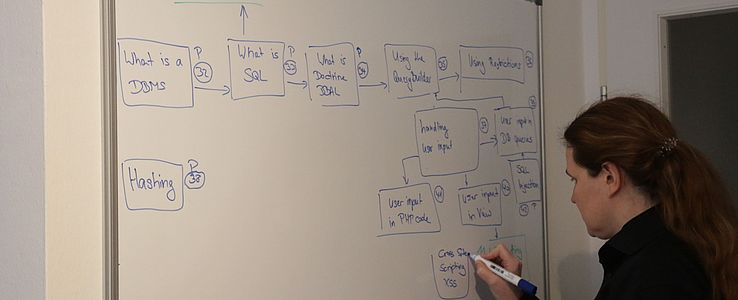Tag: Workflows
Workflows machen das Leben leichter, sie orchestrieren Geschäftsaktivitäten und Genehmigungsprozesse!
System Notes in TYPO3 v13
System notes are a convenient way to create notes in the backend of TYPO3 for you and other users to see and edit. Check out our latest video.
How to Streamline Your Data Exports with Download Presets in TYPO3 v13
Presets can be tailored to only include the columns you require for download. Plus, it can be shared with other backend users so that they have the ability to run the export themselves.
Mass Editing Columns in TYPO3 v13
Discover how to easily view and apply mass edits to multiple pages within the page tree. You'll also learn how to efficiently view and update metadata for a collection of images in the Filelist.
SkillDisplay - Part IV: Presentation of the Workshop Results
Now that the workshops for three of the certification types - TCCD, TCCE and TCCI - are completed, it’s time to reflect on them and their outcomes. This article is the last part of a blog series by SkillDisplay about improving education within the TYPO3 sector. Learn how to benefit from SkillPaths and SkillTrees - use SkillUp buttons to prove already acquired skills.
SkillDisplay - Part III: An In-Depth Look at the Certification Creation Workflow
In SkillDisplay’s current blog post you can read about the new TYPO3 certification workflow. The aim of the whole workflow is to shorten the time between releasing a new Long Term Support (LTS) version and updating the certification itself.
Platforms of the TYPO3 Project
Working with the TYPO3 project requires knowledge of all the different platforms that are part of it. Since first steps aren’t always easy, we’re providing a step-by-step guide which will support you with your contribution efforts: Take a look at these six steps.
Join Us and Contribute!
In the last blog post we described how our infrastructure and setup works and what we wanted to achieve with it. Now you can experience it yourself! We just opened our infrastructure to allow public contributions - for example to the blog extension - and here is how it works.
Our Internal Workflow
In this post we want to give you a glimpse of how we are working internally, which tools we use and what the benefits of that workflow are to us.
How We Solve Our Password Madness
Storing passwords is easy - get a password manager and you're done. But how to share these passwords between your co-workers or maybe even external people? We know there is no such thing as "the right solution", but we though we'd share how we do it.