
Platforms of the TYPO3 Project
Contributing to open source can be a rewarding way to learn, teach, and build experience. But it can also be tough to know where to start. Taking that first step can be seriously daunting. This article will guide you through making your first contribution to the TYPO3 project, so you know where to start and how it all works.
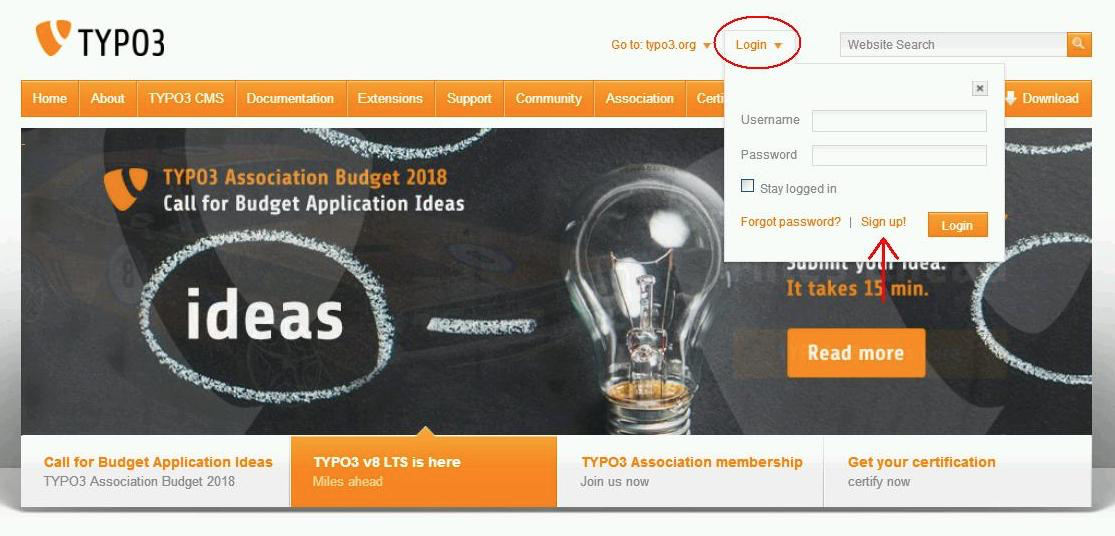
STEP 1: Create a typo3.org account
All of TYPO3’s systems evolve around a single account on typo3.org. So your first step is to go there and sign up.
STEP 2: Sign into TYPO3’s issue tracking system => Forge
Your next is to go to our issue tracking system. We use TYPO3 Forge for tracking. Sign into the system with the username and password you saved at typo3.org.
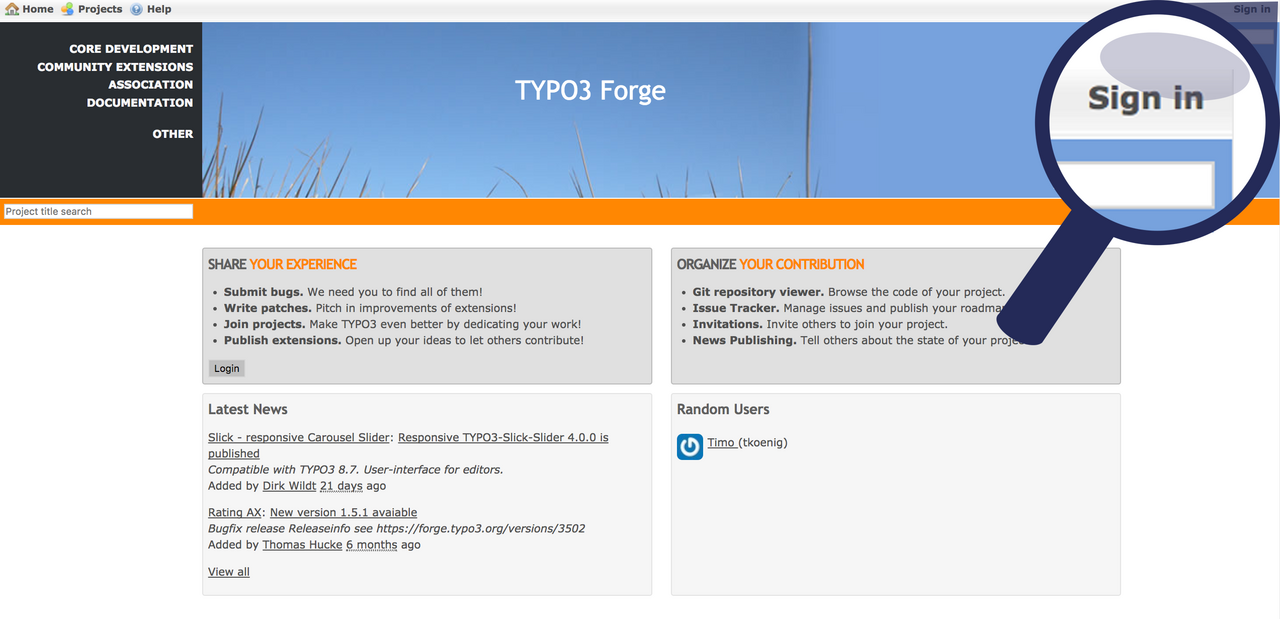
The issue tracker Forge provides many benefits. It enhances the visibility of both old and new issues to developers, it’s a clean way to comment on issues as they evolve, and it reduces the number of duplicated issue reports. It’s based on Redmine, a flexible and open source project management web application.
STEP 3: Access to issues
At the top of the menu on the left-hand side, you’ll find the button “core development”. Next, click on the first item in the list: “TYPO3 Core”.
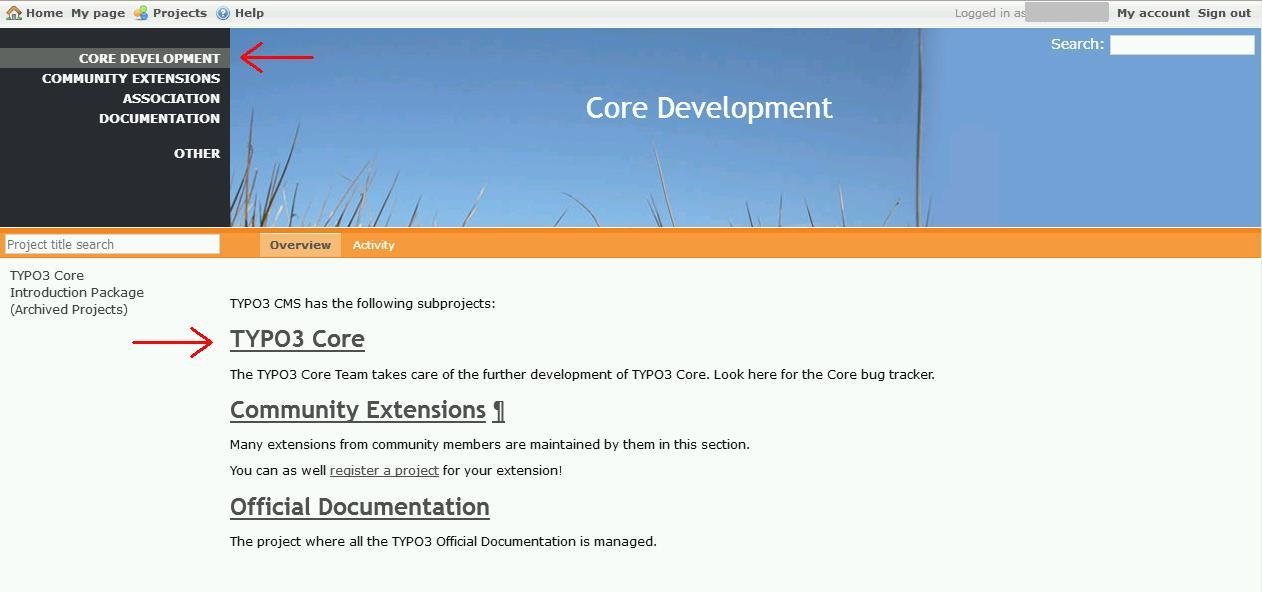
For accessing issues, go to the issues tab. You have two options for doing so:
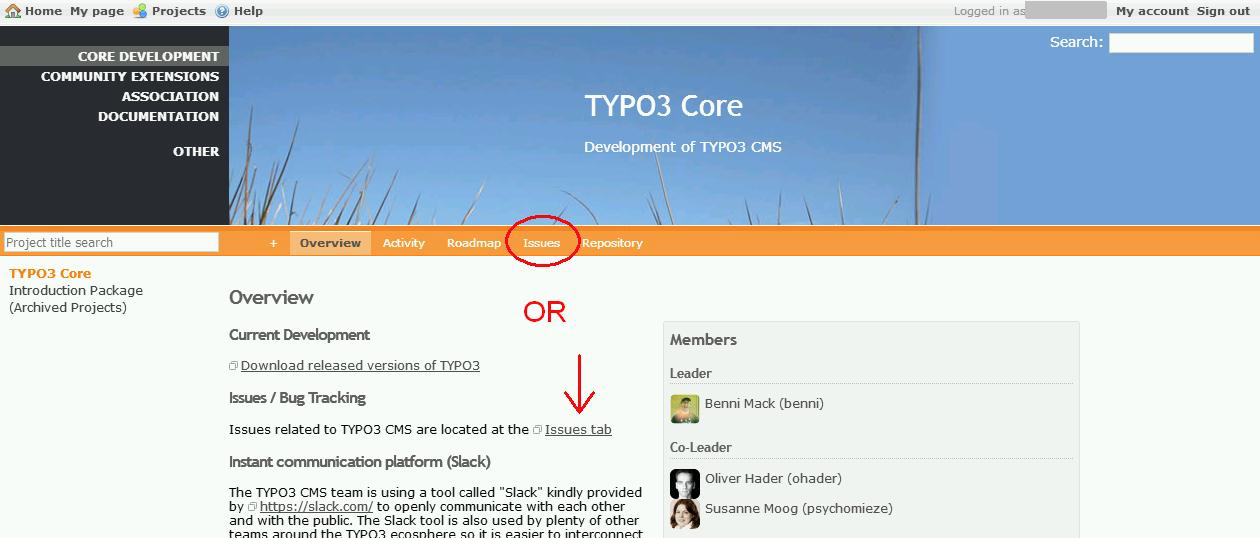
And there you have it, you’re in!
STEP 4: Browse issues
If you’ve found a bug and would like to report it, please check to see if somebody else has created a ticket already, so we don't get a whole lot of duplicates. For this, go to the top-right hand corner where you’ll find a search field. You can drill down your search by using the options listed on the right-hand side.
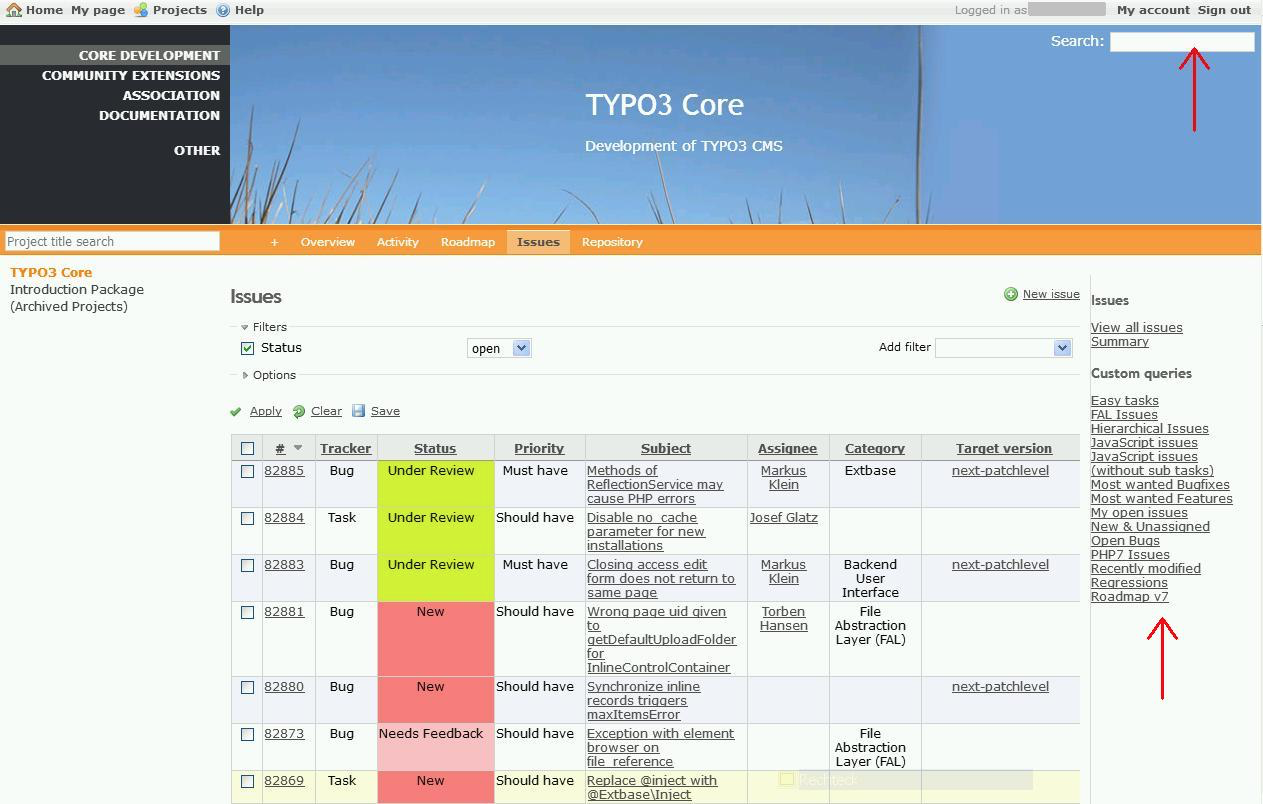
STEP 5: A second option for searching TYPO3 issues => Forger
Another option for an in-depth search is TYPO3 Forger. The search functionality is powered by Elasticsearch which lets you easily find documents as well letting you explore trends and patterns in your data. But for now, let's head back to Forge.
STEP 6: How to file an issue report a.k.a. reporting a bug

When creating a ticket, you’ll find lots of formatting options. Use them! That's super helpful to give structure to your tickets and makes it easier for maintainers to understand what the issue is about. They can fix things faster. The two fields that need special care are:
=>>> The subject line has to be expressive.
Everybody should immediately be able to understand what the issue is about. Words like “safe” or “improve xy” are too general. Be specific!
=>>> Our pro tip: embed screenshots!
If you have a screenshot - and if it makes sense, then please provide one because it’s super helpful - embed it directly into the ticket. Here’s how to proceed:
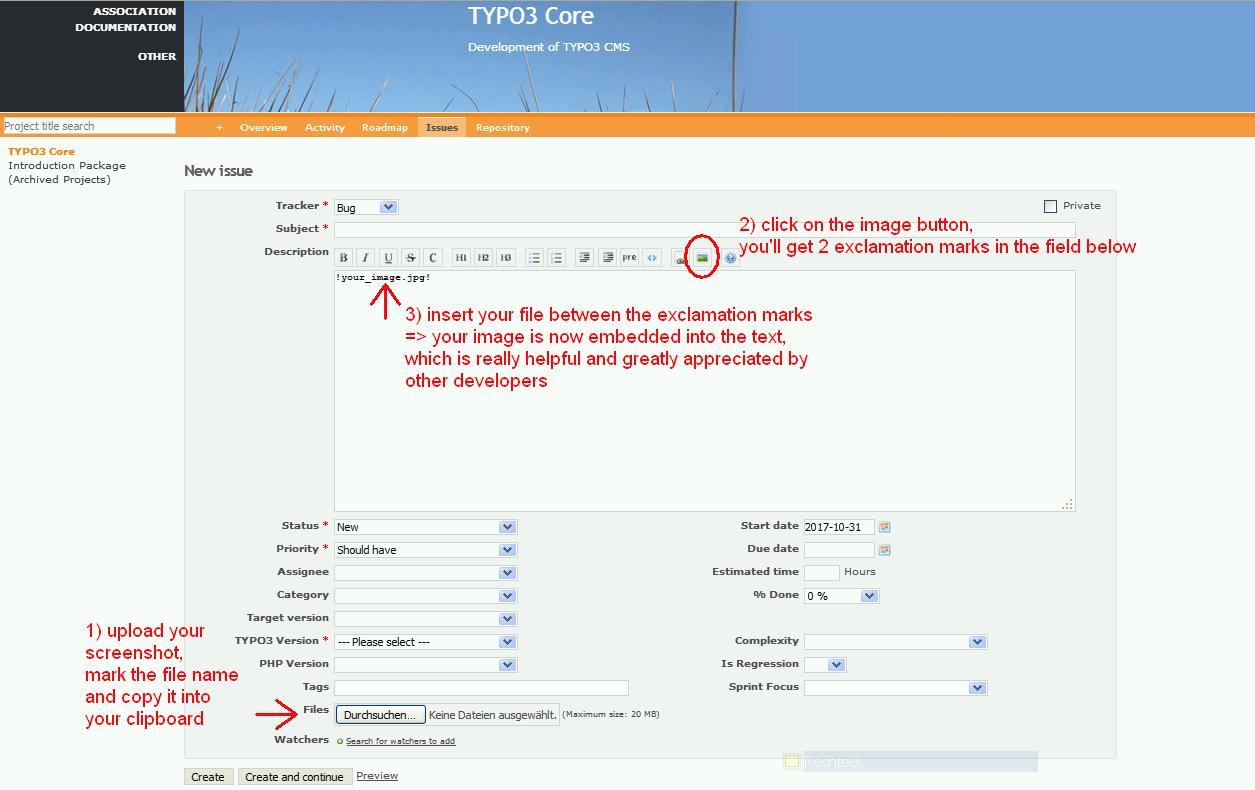
Two further tips: provide steps on how to reproduce the issue and if the issue is related to an extension, upload a dummy extension to Forge. This is super helpful because others can then download the dummy extension, install it and reproduce the error.
Reporting bugs really helps!
All non-trivial software has bugs, they're an inevitable byproduct of writing software. A systematic review process keeps them to an absolute minimum. When you find a bug in TYPO3, please report it to our issue tracking system Forge.
Reporting bugs is probably the most useful thing you can do to contribute to the TYPO3 project.
Contributing to TYPO3 doesn’t just mean contributing code; bug reports are a key part of the process. If you would like to help, writing up a clear account of any problems you encounter is incredibly useful to developers.
In need of assistance? Join our Slack channel!
You’d like to contribute, but don’t know where to start? Watch this video in Susi’s Tech Corner: Tutorial - Platforms of the TYPO3 project. Or join our TYPO3 Slack channel and ask a dev for support there. Remember: all it takes is a single patch to make a difference. Stay tuned & keep well!