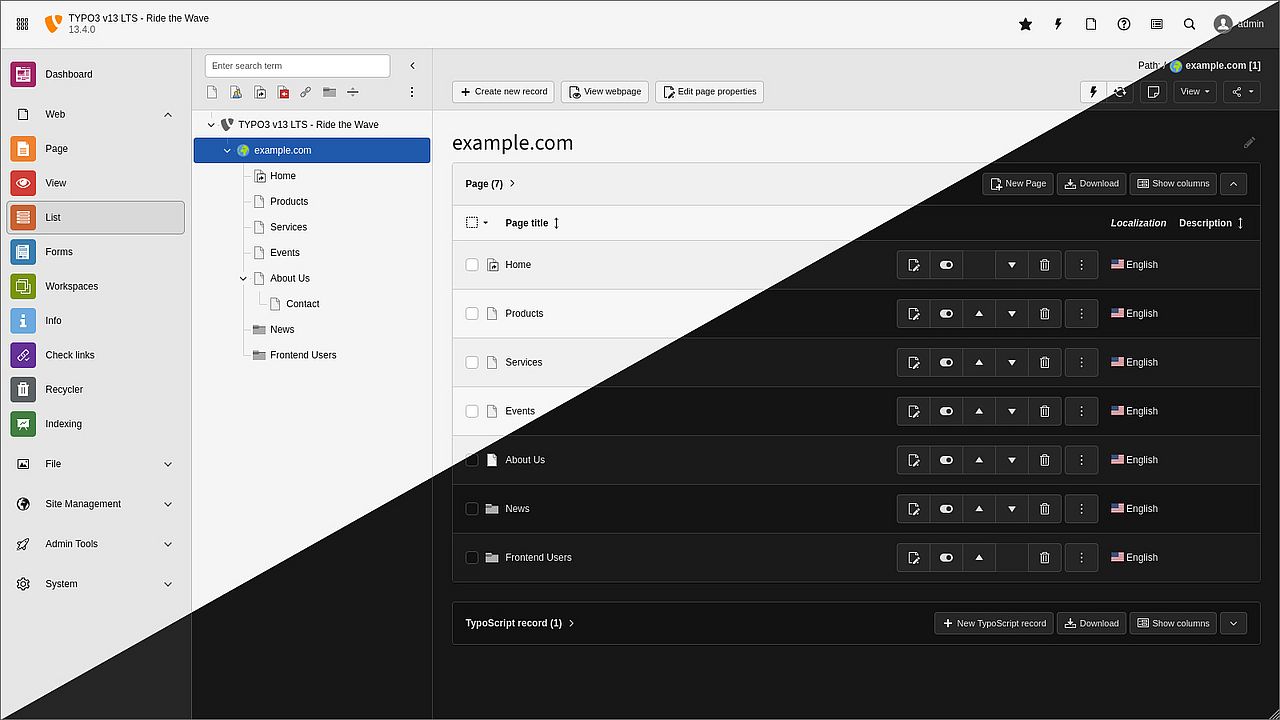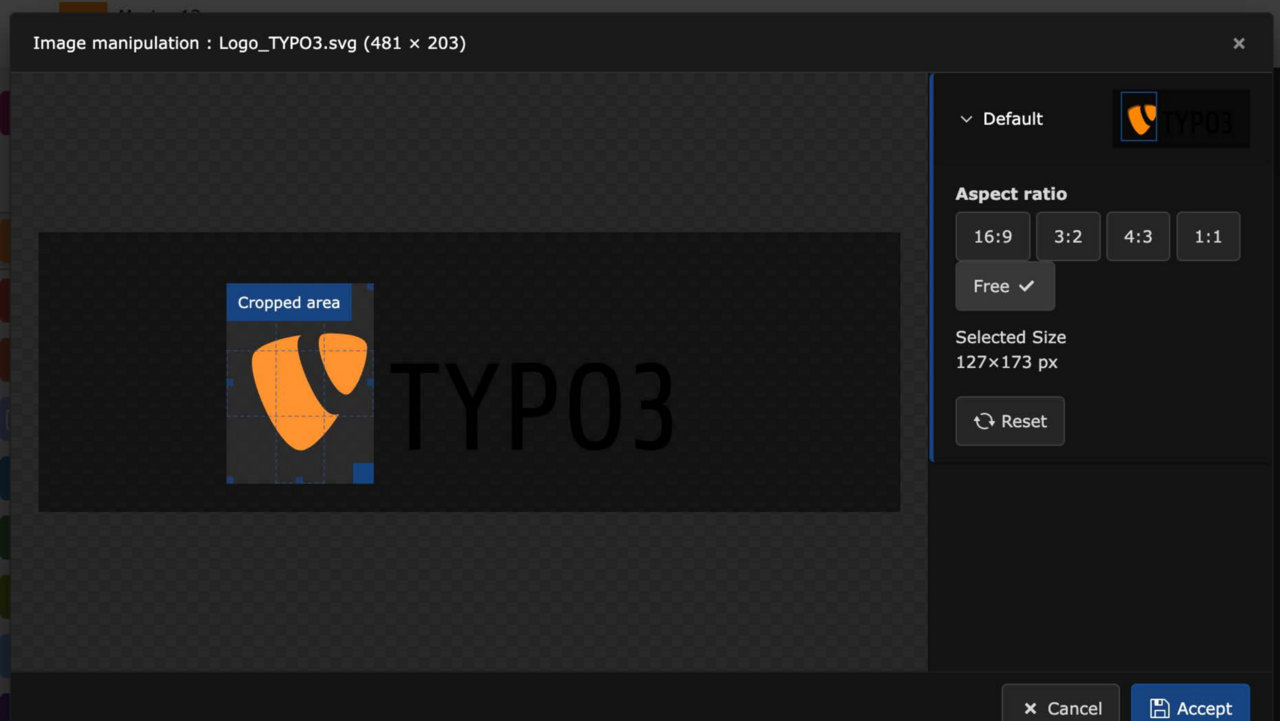The Top Hidden Gem Features in TYPO3 Version 13

Ever since TYPO3 v13 began its gradual rollout back in January 2024, the community, from agencies to end-users have maintained their fair share of excitement as each release has contained new features and improvements to the open-source content management system.
Many of these new features made an immediate impact upon their release, from the image rendering feature, to a right-to-left UI for select languages, and the introduction of content blocks. We’ve covered some of the most impactful new features in another blog post, so be sure to check it out. Several other additions to the TYPO3 core, introduced as part of the v13 releases, offer backend users practical solutions, that, while perhaps not having the fanfare of the more prominent features, still go a long way in achieving TYPO3’s objective of improving backend user experience, and streamlining recurring actions in order to make the CMS more accessible and easy to use than ever before.
This blog post will look into the “hidden gems” of the TYPO3 release, and what new features end-users can look forward to.
Read the full release news Watch the release presentation on YouTube
Feature 1: Dark and Light Modes
The dark mode feature has been taking the internet by storm. The browser and application option has seen a massive increase in popularity, and boasts a number of benefits, from its battery saving nature, to it being easier on the eyes of users.
TYPO3 included a dark mode skin to version 13, making sure that user experience is prioritized. Users can now choose between dark, light, and system default mode.
Feature 2: Cropping Functionality for .svg Images
Another new feature that saves editors time is the .svg cropping function.
In older versions of TYPO3, cropping an .svg image and saving it as such was not possible, as the manipulated image file would be saved as a .jpg. This meant that editors would have to crop the .svg image out of the TYPO3 core, adding another step to the editing process, leading to a more time consuming process overall.
In v13 that’s no longer an issue, as .svg’s can easily be cropped in the backend, allowing editors to create custom versions of their images and to save them in the same format.
Feature 3: New Mass Editing Function
Updating multiple records in the TYPO3 backend is now easier than ever with the new mass editing function, introduced in v13.2. Take for example updating the author’s name in several pages simultaneously. The record list under Web -> List enables users to mass select existing pages and edit them.
Additionally, users can toggle between columns for active pages, editing their information, ensuring that making changes to larger portions of a website’s live pages can be done in a more efficient manner, saving time and enabling faster page updates.
What Kinds of Businesses Use TYPO3?
TYPO3 is used by businesses, government agencies, and non-profits worldwide to enhance their web presence, deliver content quickly and efficiently, and to support their growth through the open source CMS’s range of features. The TYPO3 backend is ideal for fast-growing enterprises looking to continue to scale, and its multisite and multilingual functionality allow businesses to engage end users through a comprehensive content management solution.
TYPO3’s safety features, including access rights management, and data protection tools, ensure a secure experience for editors and administrators, and the content delivery speed is ranked among the industry’s highest.
How to Install TYPO3
Businesses and public sector agencies from around the world build their web presence with TYPO3. Installing the latest version of TYPO3 is totally free, and comes with extensive documentation to guide you through the process of adopting the CMS. Find more information here.
Check out our case studies to learn more about how companies from a number of different industries, and with a wide variety of business needs, used TYPO3 to level-up their digital infrastructure.
How to Find a TYPO3 Agency
Working with a TYPO3 Partner agency is the best way to use the CMS as it ensures your organization can benefit from the full range of features included in the latest version of the CMS. TYPO3 agencies provide services ranging from development, to consulting, and IT, and ensure the installation process goes smoothly, and that the end result is a high-performing website, or series of websites.