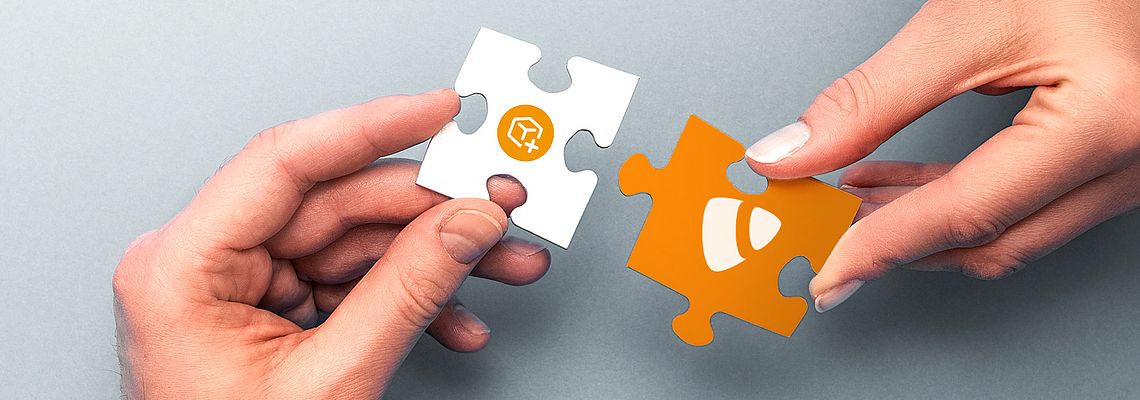
The Top Five Extensions Every TYPO3 Website Needs
When it comes to TYPO3 CMS extensions, there are many different options and endless possibilities to expand your website's functionality and make it more dynamic.
If you're a TYPO3 developer, you probably already know that there are tons of extensions out there. Also, if you have been around the block a few times, you might have tried some of them. With more than 8000 extensions in the TYPO3 repository, you can find all you need for different types of projects, no matter big or small.
In this blog, I'll go through 5 top extensions every TYPO3 website needs. We asked our developers to list their favorite extensions for TYPO3 v11.
In the following few sections, we will discuss them further:

Container Content Elements
No more default containers!
With Container Content Elements, you can build your content however you need it.
It is a custom TYPO3 Content Element that allows you to create a grid of any number of columns using any combination. The grid is defined by the layout settings for each column and row and can be used in any content area
It supports multi-language sites and workspaces.
In addition to this, the Container Content Elements supports colPos-restrictions if EXT:content_defender >= 3.1.0 is installed.
Suppose you're looking for an easy-to-use multi-column/grid solution for TYPO3, the TYPO3 Container Content Element may be the extension for you.
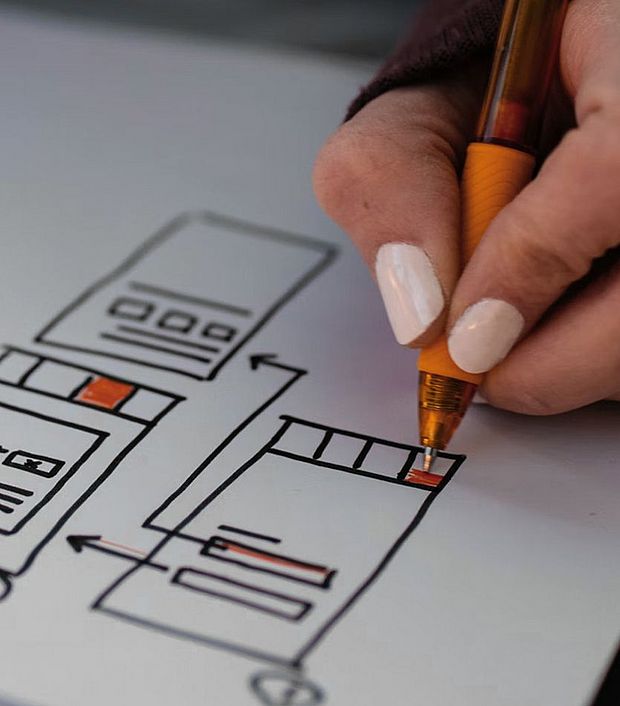
Content Defender
There are a number of ways to control the content elements in your library.
With the Content Defender extension, you can allow a limited set of values for content elements and multiple content element types. Simply remove a set of values from content element fields and restrict the number of content elements in use.
Content items can be hidden from specific surrounding items or page layouts. You can tell the system what types of content elements are allowed in a particular layout and which ones should be blocked out. This simplifies the overview and, at the same time, avoids unsuitable constellations that may cause unsightly displays in the frontend.

Make BE user password really secure
For protecting your valuable assets, there is no such thing as too much security.
Your installation is only as secure as the weakest link in your system, which means you must do everything to protect and ensure all users have strong passwords. Hackers can take advantage of an insecure password to get into your system and wreak havoc.
And that's where the be_secure_pw extension comes in. This extension lets you establish specific criteria a password must meet, such as length or the use of special characters, capital letters, or numbers.
Over time, your users' passwords will get less secure, and you need to stay at the top of it. We strongly recommend you set up an automatic reminder for your users at regular intervals to choose a new password. This will help keep your users' accounts secure and prevent unauthorized access.
For adding an extra layer of protection to your account, we recommend using this extension in combination with Multi-Factor Authentication.

Embedding schema.org vocabulary
Structured data has become the norm for search engines to understand your content.
Do you want to ensure that your content is search engine friendly and machine-readable?
Try using this structured data extension for easy integration based on the schema.org vocabulary via API and view helpers!
If you're not sure exactly how to use the API, no problem! The extension's view helpers are designed for use in Fluid templates where customizations in existing PHP code are impossible. These view helpers will catch any incorrectly written properties and throw an error, preventing insufficient data from getting out into the wild.
Once you've added some data, you can test it right away with one click by visiting schema.org's markup validator or Google's Rich Result Test. If something doesn't look right, go back into your admin panel and revise it!
We know your time is valuable. That's why we present a clean solution that makes adding structured data to your plugins and templates a breeze. Easy-to-use interface allows you to quickly add relevant information to your content while also giving you insight into the rendered output so you can be sure everything looks as it should.

News system
We chose the News Extension as our favorite in the news-related extension section. It offers a powerful backend system based on Extbase & Fluid and uses the latest technologies provided by TYPO3 CMS.
The extension is designed with editors in mind and includes these features:
- it will help you create news articles and similar content faster, better, and more accessible than ever
- use of many elements from the system core e.g., FAL and sys categories
- built-in support for content elements
- support for Open Graph and social platforms in the default template
- checkbox "Top news" to highlight the news you find most important
It is a highly customizable framework for chronologically organized content - much more than just a news list!
– Quote from a user
If you haven't tried any of the mentioned extensions, we hope this will inspire you to take the plunge and get started. Or maybe it'll introduce you to some tools you didn't know about but should consider adding to your toolbox!
Whichever extension you decide to use for your projects, keep them up to date for the best performance.
That was our favorite five TYPO3 CMS extensions, and now it's your turn.

