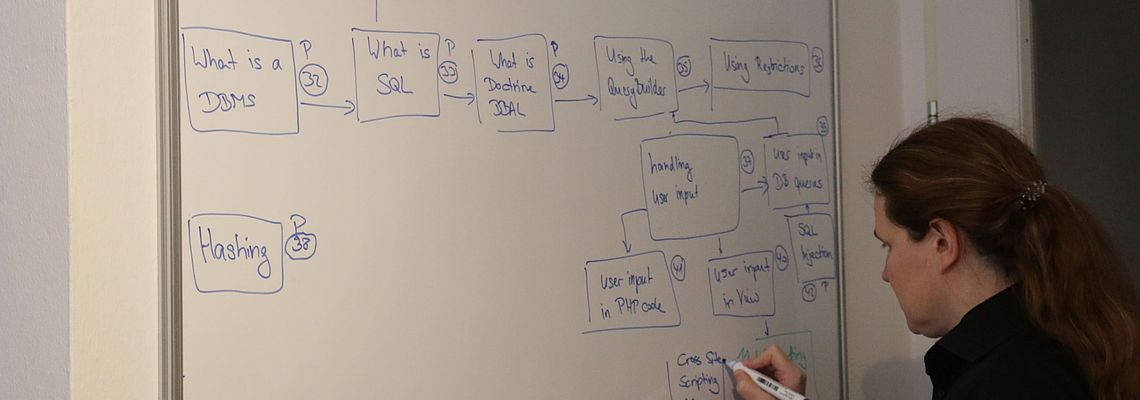
SkillDisplay - Part IV: Presentation of the Workshop Results
Thanks to Christina from SkillDisplay for sharing!
The workshops for TYPO3 CMS Certified Editor 8 LTS (TCCE), TYPO3 CMS Certified Integrator 8 LTS (TCCI) and TYPO3 CMS Certified Developer 8 LTS (TCCD) are finished, so we decided to sum up all the meetings and their outputs.
The reason we arrange these workshops, is because each time a new LTS (long-term support) version of TYPO3 is created, new elements are added to the proper syllabus. The workshops are used to create the SkillTree for an existing LTS version and for optimizing the syllabus. Through the SkillTrees an order (so called SkillPaths) can be constructed, which is suggested by the industry fellow, who is also participating in the workshop. The new SkillPaths are suitable for learning to handle version 8 of TYPO3CMS.
This is the last part of the four-part blog post series about improving education within the TYPO3 sector.
Topics covered:
Part III: An in-depth look at the certification creation workflow
Part IV: Presentation of the workshop results
TCCE - TYPO3 CMS Certified Editor
The TCCE - workshop took place about two months ago. Representatives of TYPO3 GmbH, TYPO3 Education Committee and SkillDisplay got together in Düsseldorf. It was the first time; the newly advocated certification workflow was tested. If you haven’t heard about it, it’s described in our last blogpost.
TCCI - TYPO3 CMS Certified Integrator
The TCCI - workshop was held one month later in Hamburg. Again, TYPO3 GmbH, TYPO3 Education Committee and SkillDisplay came together and constructed the integrators’ SkillTree and SkillPath. The syllabus was also revised.
TCCD - TYPO3 CMS Certified Developer
The latest workshop - TYPO3 CMS Certified Editor - took place in SkillDisplay’s hometown, Vienna in Austria. Once more, among the participants were people of TYPO3 GmbH, TYPO3 Education Committee and SkillDisplay.
Resume to the certification creation workflow
The workshops were perfectly integrated into the certification creation workflow. We even reviewed the whole procedure. Currently we’re working on improving the workflow’s quality, which is enabled through creating a SkillTree. The SkillTree is the perfect base to optimise the syllabus of each certification.
To put it in a nutshell, our structure to optimise the workflow has the following order:
The preparation work consists of creating the syllabus draft. This task is done by TYPO3 itself.
TYPO3 experts create the SkillTree during the workshop and give it an order (SkillPath).
With the help of the SkillTree, the syllabus can get reworked. Possible discrepancies are corrected and noted.
Topics for which certification-questions have to be created are defined.
How can educators benefit from the new TYPO3 SkillPaths?
The TYPO3 SkillPaths can easily be integrated into your class. As they were recently reworked or newly constructed, they’re fully state-of-the art. You have the possibility to manage your students by the organisation overview, which is a newly added feature provided by the SkillDisplay platform. To get access to this organisation overview, contact the SkillDisplay team.
As you can see in the picture below, students can easily join your organisation by generated invitation codes.

Cooperation of business people and students
SkillDisplay brings business people and students together. Some gathering took place already: Students from HTL Rennweg, who participate in an optional subject, had the opportunity to meet businesses like plan2net, sup7even and web&co.
A lot more gatherings are planned. Also, students of different schools should get an opportunity to get first impressions of the working environment. If you as a business person are interested in meeting young people who are learning TYPO3, don’t hesitate to contact SkillDisplay.
Further Steps
At the moment we’re working on the SkillPath for TYPO3 CMS Certified Developers which will be put online by the beginning of May. Until then, you can walk through the other available SkillPaths to expand your TYPO3 knowledge and show what you can do by pressing the SkillUp buttons!
Use the light-green Self-SkillUp button, if you’re convinced you understood the skill’s goals and are able to apply the listed technology.
If you press the light-blue Educational-SkillUp button, your teacher can verify your skill.
The dark-blue Certification-SkillUp button can be pressed, if you have already done an official TYPO3 certificate, where the skill is included.
Last but not least, with the dark-green Business-SkillUp button your employer can verify your skill.