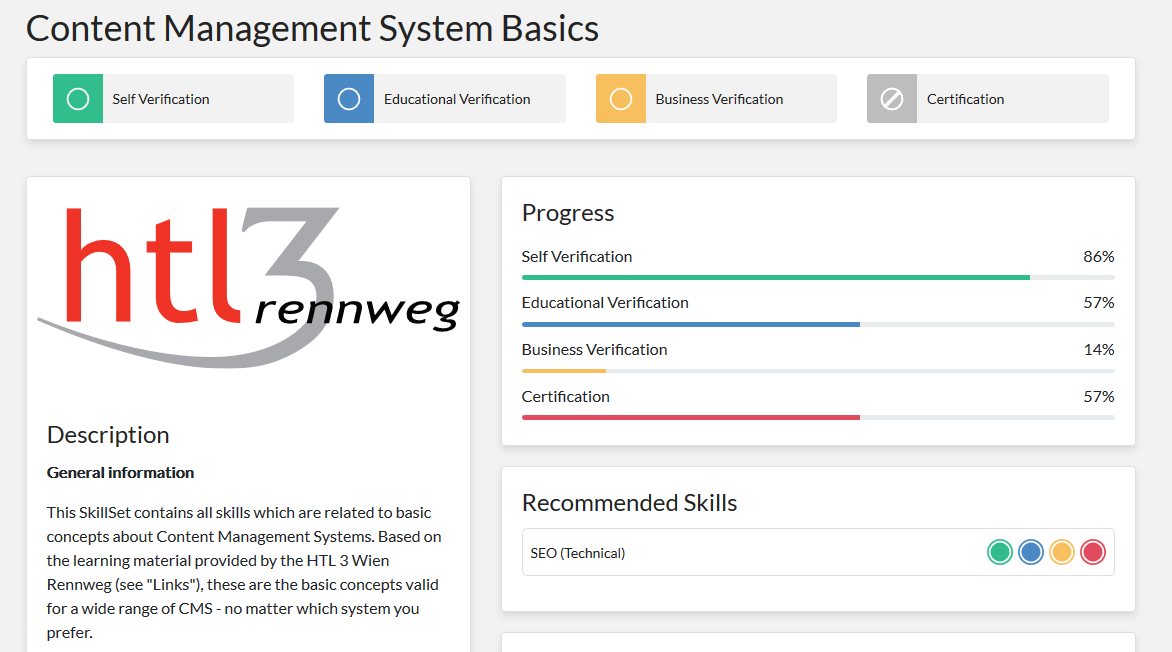SkillDisplay - HTL Rennweg: From Teaching Face-to-face to Online Lectures
Thanks to Christina from SkillDisplay for sharing!
Are you ready to digitise your lectures? This blog post describes how SkillDisplay can be used for online, as well as face-to-face teaching. A big thank you goes to Dipl.-Ing. Franz Stimpfl for giving insights about the use of SkillDisplay at the technical high school HTL Wien 3, Rennweg. We are very happy to have this excellent school with very motivated and passionate teachers as a partner! The interview with Franz Stimpfl was conducted in German and then subsequently translated to English.
This blog post covers the following topics:
- Information about the technical high school
- Setting up the system - Worth the effort?
- Common thread within the lecture
- Verification process
- Transparency of learning progress
- Clear exam content
- Tools for online lectures
- Tips for other teachers
- Future lectures
- Getting started
Information about the technical high school
HTL Rennweg, a technical high school located in the third district of Vienna, is part of the Erasmus+ project including the TYPO3 GmbH and SkillDisplay. The school has specialisations in information technology and mechatronics and was announced as the most innovative school in Vienna for the 6th time in 2019. The institution has used e-learning for years and therefore decided to use SkillDisplay - currently as a pilot trial in CMS and web technologies - in their lectures, with more modules to follow.
Franz Stimpfl started to use SkillDisplay for his modules as a supportive tool in September 2019. He prepared the lectures in summer and attended the SkillDisplay workshop for the efficient creation of the skills and SkillSets of his choice, adjusted to the teaching content determined by the school. Besides establishing his own skills he was also able to use existing skills from industry, such as those provided in the TCCE, TCCI, and TCCD which can be easily integrated to match the module’s syllabus. The HTL Rennweg already provides their own SkillSets like Content Management System Basics and additional learning resources, with more SkillSets planned over the course of the Erasmus+ project.
The next sections further describe the usage and reasons why teachers of the HTL Rennweg use the SkillDisplay platform.
Setting up the system - Worth the effort?
The first question I want to highlight in this blog post is whether creating skills and SkillSets for your lecture gives a good return. The answer by Franz Stimpfl was quite clear - yes. The platform offers a new level of quality, making the exam content as well as the learning progress more transparent.
There are a couple of options for setting up a lecture, going from no additional work to spending a fair amount of time for the preparation:
- Use an existing SkillSet that is completely free and ready to use either on our SkillDisplay platform or by importing a SkillSet into their own private SkillDisplay as a Service instance.
- Use existing skills from different SkillSets to build your own SkillSet.
- Use existing skills and create skills to build a SkillSet.
- Create all skills on their own for a SkillSet.
The latter has been chosen by Franz Stimpfl. This comes, of course along with additional work at the preparation of the lecture. However, during this setup, new things can be learned by the teacher like how to structure knowledge and manage skills, also part of the SkillDisplay workshop.
Common thread within the lecture
By using a prepared SkillSet for the lecture, an order has already been decided so every student knows when they will learn a particular topic. In many schools it is a requirement to give students a preview of what they will learn, but this is often quickly forgotten. However, with this platform students can see at any time exactly what they will be capable of doing at the end of each semester, keeping them motivated and focused. For teachers the SkillSet prevents the forgetting of important topics and the description of a skill specifies what needs to be taught.
Verification process
In the lecture the self verification button is used by the students to show their teacher when they think that they understand a topic. The teachers therefore have a good overview of which skills students are struggling with and where more attention is required. The educational verification is used after a student proves their theoretical (quizzes, exams) and/or practical knowledge (coursework, projects) to the teacher.
Transparency of learning progress
Another advantage Franz Stimpfl mentioned about the platform is the transparency of progress. During the semester skill points are collected by verifying skills. In addition to a grade every student gets a specific overview about the skills they learned. SkillPoints reflect the knowledge of the students in an objective way.
Clear exam content
Feedback from the HTL’s students included that they like having an overview about what specific topics they need to study for when there is a quiz in the near future. Their time is not wasted by figuring out what to learn, but they can click on each skill they need to study and use the description and goals to figure out if they could answer questions related to the topics. With the verification they can see that they spent enough time to understand the skill already, but revising is always a good idea as there is always something new to learn.
Tools for online lectures
Feedback from the HTL’s students included that they like having an overview about what specific topics they need to study for when there is a quiz in the near future. Their time is not wasted by figuring out what to learn, but they can click on each skill they need to study and use the description and goals to figure out if they could answer questions related to the topics. With the verification they can see that they spent enough time to understand the skill already, but revising is always a good idea as there is always something new to learn.
Tools for online lectures
Due to the current COVID-19 outbreak the technical high school, along with many other institutions, needs to adapt to online lectures. This is however, not a problem in a place where the fundamentals of e-learning have already been established. For further reading I recommend the HTL’s blog entry in German.
Video Chat Tools
Franz Stimpfl initially used discord for the theory sessions of his CMS module with around 25-30 students. In his opinion it doesn’t really matter which tool he used, so long as an interaction with the students can be achieved. The lecture was held as in the face-to-face class, where the attendees are able to ask questions as they come up.
For the future he would still prefer Jitsi, Zoom or Microsoft Teams, as seeing the students makes a big difference. The visual feedback is really important, as it shows whether the students can follow the lecture.
Quiz Tools
To complete online quizzes tools like ClassMarker and Moodle were suggested. SkillDisplay is currently working on a verification process, where those tools can be used for automated verification requests. The teacher can set up a quiz which is answered by each student and by reaching a defined minimum score, the given skills can be verified automatically. In the transition phase the verification can easily be requested by pressing the verification button and then accepted by the teacher.
Tips for other teachers
From the current teaching some useful approaches developed:
Mention what skill you are teaching
When you are using working sheets it is useful to write the name of the SkillSet on them. Also, make sure that your students know what skill you are currently teaching. Additionally the curriculum can be auto-rendered.
Take time to explain verifications
Make sure that your students understand the different verification types and why they are useful for them. The self-verification shows the student what skills they need to focus on studying. Educational verifications are useful for the students’ future as there has been a teacher/trainer that verifies the knowledge and is therefore more significant. All verifications are collected in a skill profile which can be, for example, used for a job application.
Multiple chances increase the students’ motivation
In schools students usually get one chance to understand a topic. It is impossible for the teacher to keep track of the knowledge of each of the 30 students and so they are forced to move on with their lecture. With SkillDisplay multiple attempts to understand a topic and get verified for it are easy to handle. The students see what skills are missing, can study them on their own and afterwards prove to the teacher that they have the required knowledge by doing an extra task or answering a short question from the teacher after a lecture. Afterwards the verification of the skill can be requested by the student and accepted by the teacher.
Future lectures
In the future, not only CMS and web technologies will be taught at HTL Rennweg with the support of the SkillDisplay platform. SkillSets for project management, especially the classic waterfall model, as well as the agile project management method Scrum will be used. Also, lectures like software engineering and web development are planned to be displayed on the platform. Franz Stimpfl’s goal is to use SkillDisplay for all his modules.
Getting started
Do you want to digitise your curriculum on the SkillDisplay platform just like HTL Rennweg? Have a look on SkillDisplay’s page about becoming an educational partner. You can also contact SkillDisplay team and they will be happy to help further!