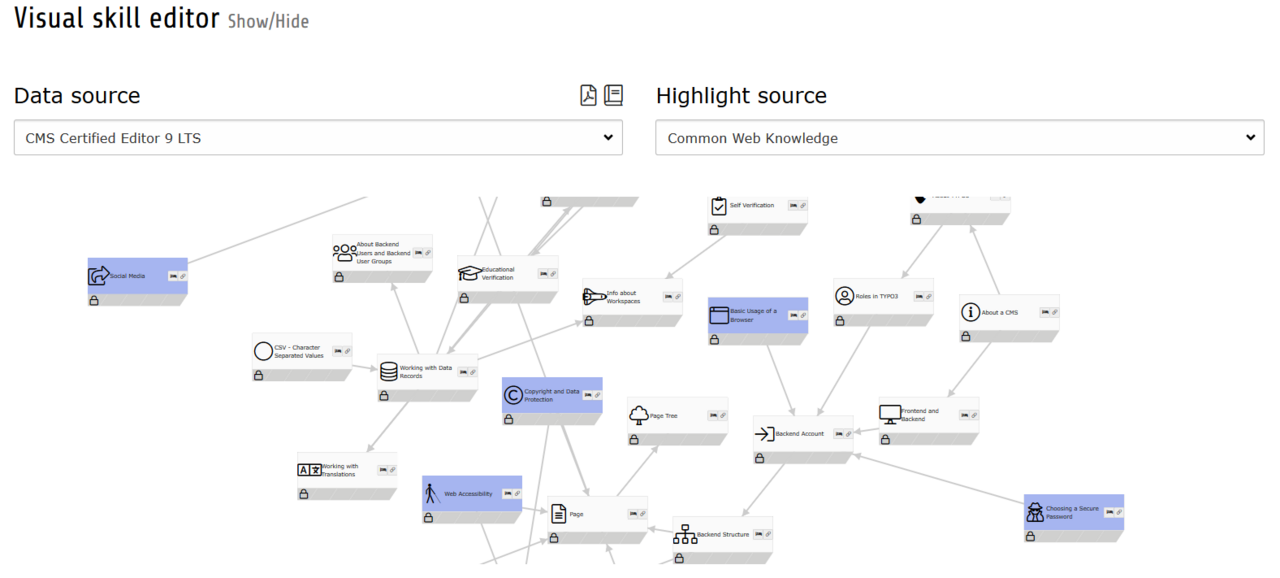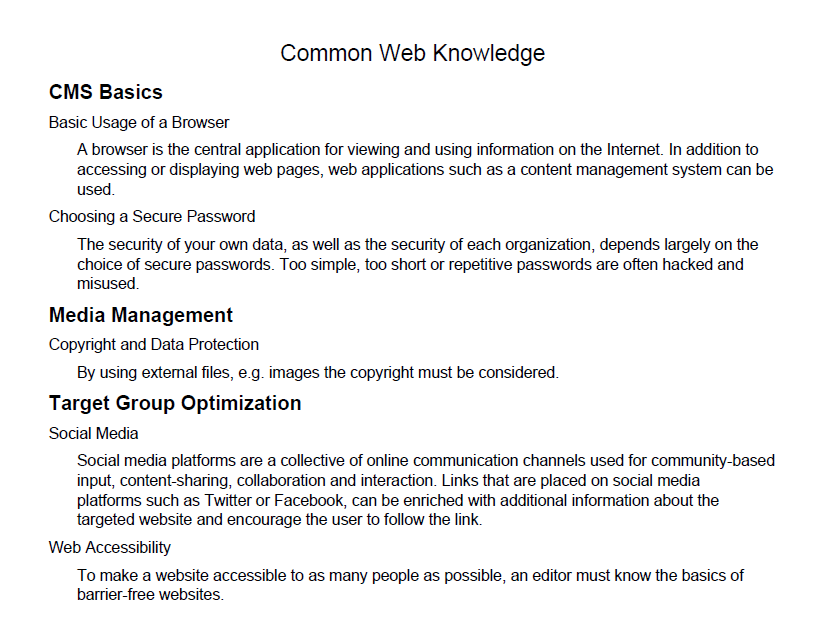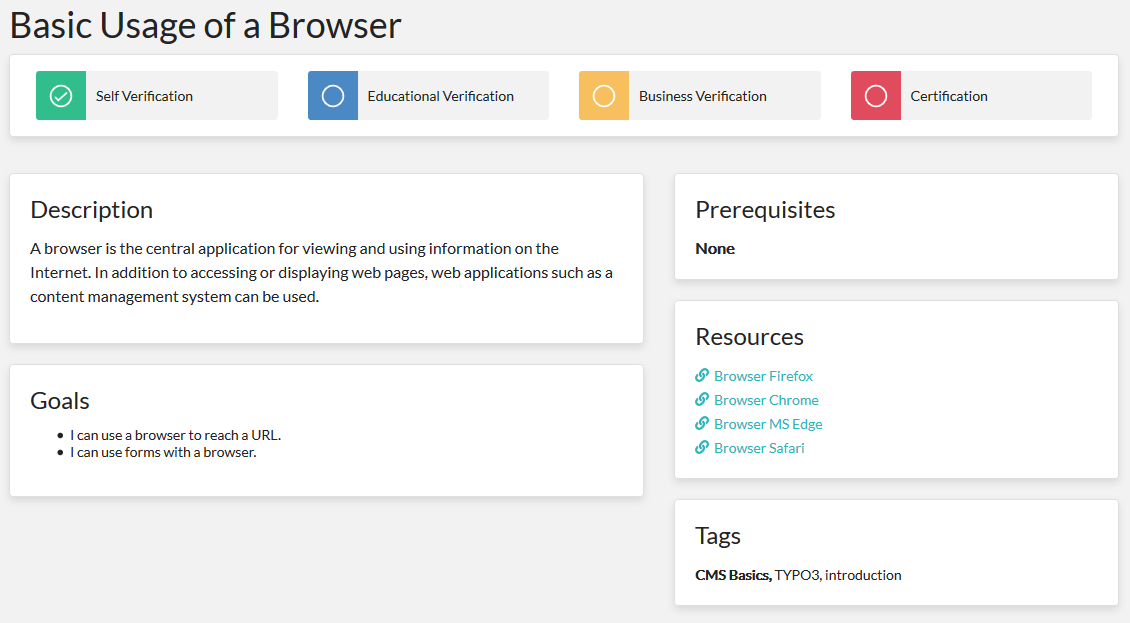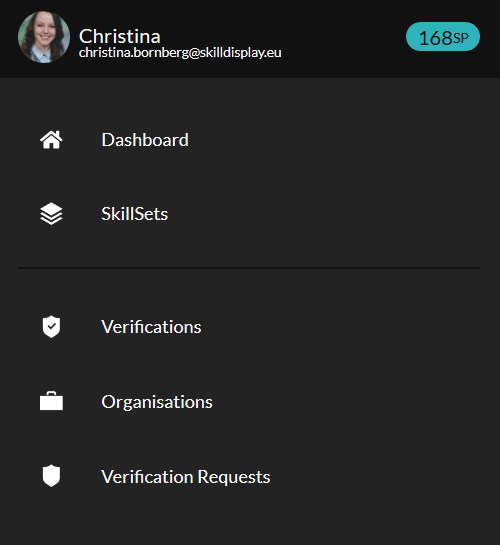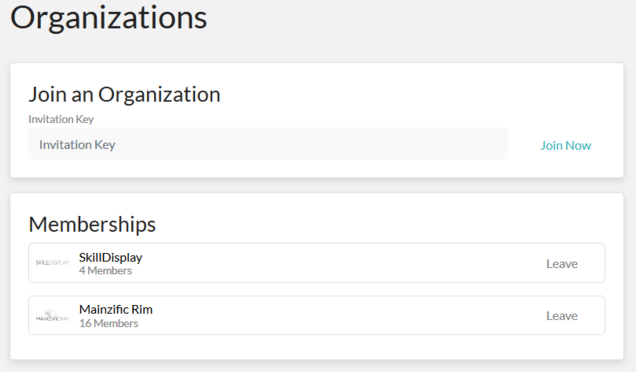SkillDisplay - How to be a Good TYPO3 Mentor for Africa
Thanks a lot to Christina from SkillDisplay for sharing!
You have probably already heard about the TYPO3 Direct Mentorship Program for which SkillDisplay is happy to offer free support with the SkillDisplay platform. The program addresses TYPO3 experts who are interested in teaching a person from Africa how a content management system works and how to use TYPO3.
To get the most out of the training and platform, we have decided to provide some instructions on how to prepare and host one of these sessions. The guide can of course also be used for any other training!
This blogpost:
- introduces the TYPO3 Direct Mentorship Program
- gives an overview of how to prepare well
- shows how to select skills
- explains how to schedule the training
- covers how to get started
What is the TYPO3 Direct Mentorship Program?
After spreading the word about TYPO3, more and more web developers should now learn how to use the CMS to create safe, robust, and flexible websites. With the help of both the open source mind and direct guidance, new parts of the world should be able to access TYPO3.
Therefore, the TYPO3 Direct Mentorship Program aims to pair someone trying to learn about TYPO3 in Africa with an experienced member of the TYPO3 community, because, while the TYPO3 Slack channels offer many experts, the setting of these Slack channels can be intimidating to a newcomer. It is for this reason that the TYPO3 Direct Mentorship Program will offer free direct support for any pair of a mentee from Africa and a mentor from the TYPO3 community.
Preparation
You as a mentor decide what you want and can teach your mentee. The skills you choose will be collected in a so called SkillSet, which is a group of skills that relate to each other. By using the organisation functionality, you can see the verifications of your mentee and by unlocking the educational verification, you can also verify your mentee’s skills. If you are interested, please contact the SkillDisplay team. After you get the right access and choose the skills you want to teach, you can start to schedule the training session!
Which skills are available?
SkillSets that match the certificates TCCE, TCCI and TCCD have been created by the TYPO3 Education Committee and the TYPO3 GmbH. Each skill can be selected to create your own, tailored SkillSet. The mentor can choose from a list of available items. The picture below shows one of SkillDisplay’s own SkillSets.
How to select skills?
The selection of skills can either be done at the beginning or an existing SkillSet can be (temporarily) chosen, if the pre-knowledge of the mentee is completely unclear.
The Visual Skill Editor which is currently available in the TYPO3 backend of the SkillDisplay platform can help with choosing skills in the following ways:
- Single Skill Dependencies
Select one of the skills in the “Data source” dropdown and see the dependencies of the selected skill. You may consider following the arrows which are shown in the graph.
For some trainings it might be useful to render the syllabus or download the whole SkillSet. This can be done with the help of the pdf and book symbol.
As the TYO3 Education Committee and TYPO3 GmbH already did good preliminary work, the skills are clustered in areas like “CMS Basics” or “Media Management” to provide a better structure. A more detailed version is available when pressing the book icon.
- Use an existing SkillSet
The mentor can also choose to use an already existing SkillSet. Throughout the Erasmus+ programme, additional resources were created for the TYPO3 CMS Certified Editor skills and are available in the paragraph IO4 - Education Booster.
Training Schedule
After choosing the skills, the mentor can now start with the actual training. SkillDisplay proposes a schedule that will be further described below.
Step 1: Screen the mentee / Self-Verification
Tell your mentee to register at the SkillDisplay platform. The mentee should then verify their already existing skills of your selected SkillSet using self verification (green button) to figure out how much pre-existing knowledge they have. The requirements that should be fulfilled before self-verifying are listed in the description and goals sections.
A good approach is to just check the skills from the “Recommended Skills” list.
Step 3: Review the mentee’s knowledge
By looking onto the green bar of your mentee, you can see how much they already know and can get a better understanding on where to start or continue. If the pre-knowledge is high, you may consider to expand the SkillSet for the next session. Or, if you decided to use a temporary SkillSet, you can now create a suitable SkillSet for the mentee.
Step 4: Recommended Skills
The adjusted SkillSet is now ready to use for the training. To figure out what skill to teach next, the recommended skill section can help. It suggests the skills which can be reached without gaining further pre-knowledge. Also the next but one skills are shown.
Step 5: Send resources
Make sure that your mentee has all the resources needed so as not to waste time during the video call. They should be able to log in, know how to find your SkillSet and have any additional resources - like the rendered syllabus - you may want to use for the training. Preparing a TYPO3 instance will help hands-on examples.
Step 6: Perform Online Coaching
Now the time has come to do the actual online coaching, which is recommended to be done via video call. Take one of the recommended skills and teach the contents to your mentee. Explanations, examples and hands-on training are a good mix to achieve the best results. Be open for questions and involve the learner as much as possible. I want to mention a very suitable quote by Confucius: “Tell me and I will forget, show me and I may remember; involve me and I will understand.”
Step 7: Track progress
After coaching a single or multiple skills, it is time for the verification. The mentee should press the self-verification button of each learned skill, so they can track their progress.
Step 8: Trainer guided review or online test
The mentor has multiple ways to review the mentee’s knowledge. Online tests which will be able to perform the educator verification automatically in the future using Moodle or similar platforms can be used as well as a trainer guided review are useful to evaluate the mentee’s skill.
Getting started
Contact Daniel Homorodean if you are interested in becoming a mentor, and message SkillDisplay if you want to use their platform to support your training session. Train people from Africa to make TYPO3 more global!