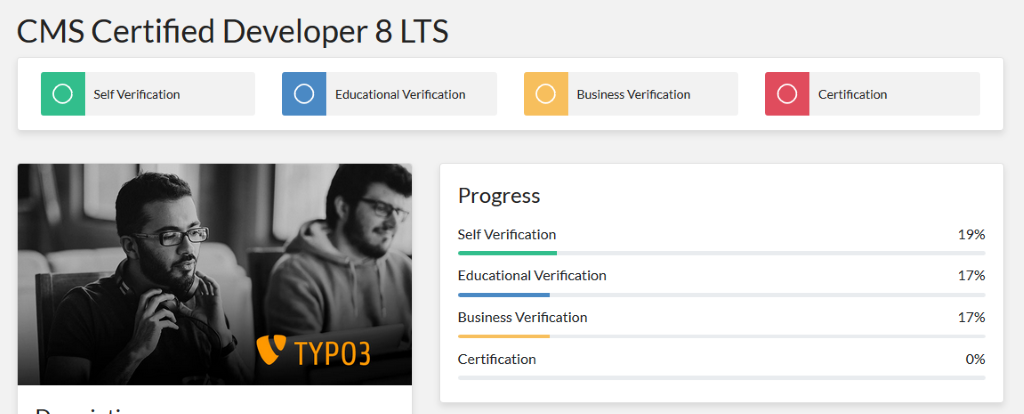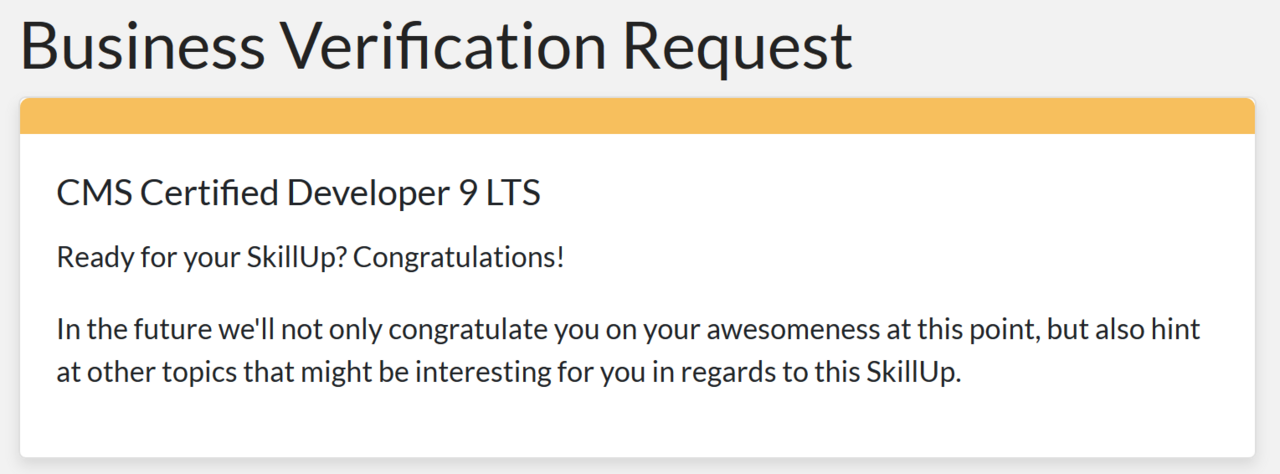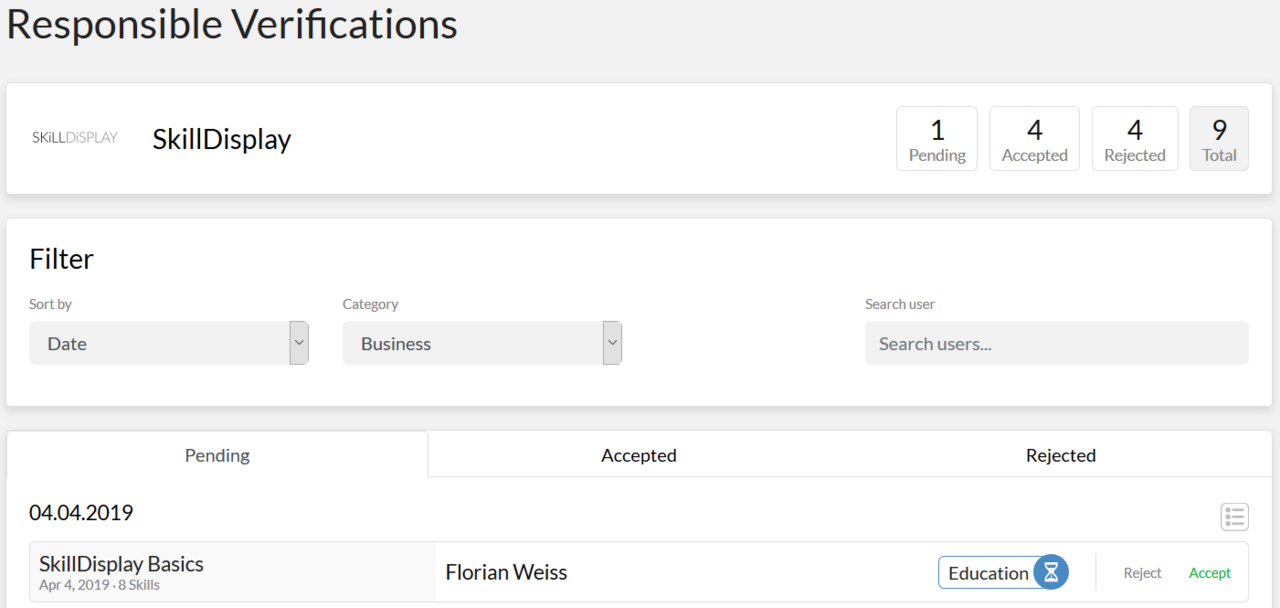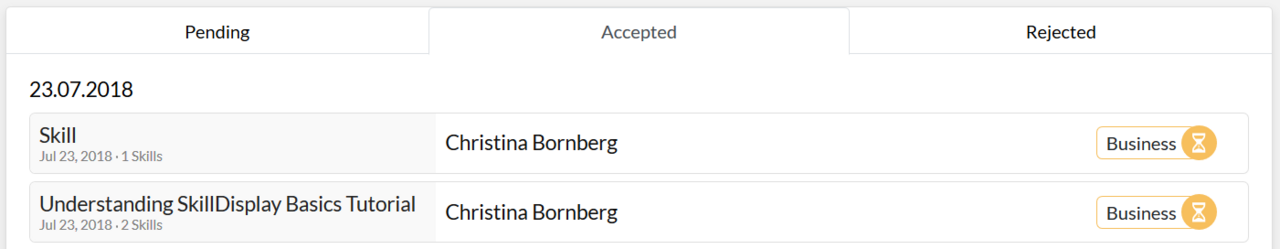SkillDisplay - Become a Test Verifier for Six Months
Thanks to Christina from SkillDisplay for sharing!
The SkillDisplay Open Beta is live – and you are invited to test the platform as a verifier. To give you a deeper insight into the platform, SkillDisplay decided to give free verifier access to employers and trainers for six months.
Topics covered in this post are:
Available SkillSets
Business Verification Scenarios
The New Verifier View
Get Free Access
Available SkillSets
As a business person, you are able to use all public SkillSets and verify your employees with the business verification. SkillSets that are available include:
SkillSets for the official TYPO3 Certifications
To prepare well for the TYPO3 certification exams, SkillSets were created by the TYPO3 Education Committee and TYPO3 GmbH. You can use them in your company or school class to prepare your employees or students for an exam.
TYPO3 CMS Certified Editor (TCCE) 8 LTS and 9 LTS
TYPO3 CMS Certified Integrator (TCCI) 8 LTS
TYPO3 CMS Certified Developer (TCCD) 8 LTS and 9 LTS
TYPO3 Camp Vienna
SkillSets from the TYPO3 Camp Vienna that suited the held sessions are available as well. Each session covered an amount of skills that was combined into one SkillSet for each talk.
T3CVIE | Configuring CKEditor
T3CVIE | PSR-15 middlewares in TYPO3
T3CVIE | Templated Emails
T3CVIE | 21 % - The new skills for TCCE 9 LTS
Mainzific Rim - TCCE 8 LTS
To learn TYPO3 basics in a hands-on way, the following SkillSets were created. The adventure instructions can be downloaded in the resource section of each SkillSet.
TYPO3 Gamification - Chapter I
TYPO3 Gamification - Chapter II
TYPO3 Gamification - Chapter III
Business Verification Scenarios
You are engaged in the TYPO3 sector and want to get a glimpse of professional skill management? We identified three scenarios which may be of interest to business persons.
Improve TYPO3 certification success rates of your employees
The above mentioned SkillSets for certification exam preparation are available to the public and can be used for training purposes.
A possible in-house certification preparation scenario could look like this:
Self Verification (green): Let employees self-verify their skills to help them getting an overview of their own progress.
Educational Verification (blue): Employees can participate in a training (e.g.: offered by the TYPO3 trainer network) or assess their skills with online self-tests (e.g.: https://www.xbukku.com/). Successful application of skills will grant educational verification and be listed on the employees’ profile.
Business Verification (yellow): If your employees in training for certification did show practical application of skills during a project, you can verify them with the business verification.
Get to know young talents from your area
Do you know if there are students in your surroundings working with TYPO3 or technologies related to the system? SkillDisplay lets business partners offer an educational patronage, which empowers educational institutions to issue educational-verification for skills. Not only will members of this institution be reminded of your generosity when verifying a skill, but members of those institutions will usually reach out to deepen the cooperation with their patrons.
A possible cooperation with an educational institution could look like this:
Schedule a workshop appointment with the educational institution.
Choose a topic and create your own SkillSet or use the TCCE gamification adventure.
Work with students in the workshop and grant them business-verification if they prove their prowess for certain skills.
Assess and analyse the TYPO3 skills in your company
Using the different forms of verification and certification offers a lot of advantages. You’ll be able to download a statistics file for your companies’ employees.
Points of interest might include the following:
How many employees are ready for a certification exam?
Which skills does my company lack?
How long does it take to get employees familiar with a certain topic?
Who can tackle a specific task requiring certain skills?
The New Verifier View
SkillDisplay is currently adapting the verifier view to my.skilldisplay.eu. Next steps will be completing all the functionality and usability tests in addition. The following screenshots show how the overview currently looks like.
There is also an overview about accepted and rejected skills.
Get free access
Accounts for Learners
Create a learner account and find out how SkillDisplay looks like from a learner’s perspective. The creation and usage of learner accounts is free now and in the future.
Request a company partnership (test period of 6 months)
Fill out our partnership form to receive a 6-month trial account with the following benefits:
Full verification permissions (education/business) for one member of your organisation
One organisation manager role for a member of your organisation for assigning/removing users to your company
Access to the statistics module (in development)
An entry in our partner listing
Offer for cooperation with an educational institution from your area
After the six months you can decide if you want to become a partner of SkillDisplay. The partnership of a company includes an educational partnership to bring together the industry with future specialists.
Request an educational partnership (free with company partnership)
Send SkillDisplay an email to figure out what opportunities you have as a school or university. We can then find a partner company for you.