
The Comprehensive Guide to Enterprise CMS with TYPO3
The reliability of the content management system (CMS) driving your websites and other online applications is central to your company’s health. But choosing the best enterprise CMS for your needs can be difficult in a complex marketplace and an evolving digital landscape.
No one product is the perfect fit for everyone. This guide takes a comprehensive look at features to seek out, pitfalls to avoid, and commonalities to recognize, to help you choose the right enterprise content management system for your business.

What is an enterprise CMS and how to choose one?
A content management system (CMS) is a tool for managing and publishing content on websites and other digital platforms. You might use a CMS like WordPress to create a portfolio website or personal blog. An enterprise CMS is typically designed for use by organizations with growing or complex content management needs. Understanding the difference between a traditional CMS and an enterprise CMS can mean a lot to the success of your digital strategy, and consequently can make or break your business.
Enterprise CMS means built for business — enterprise any-size
Don’t be fooled by the vocabulary. You don’t need to be a large or complex organization to benefit from an enterprise CMS. And similarly, an enterprise CMS isn’t necessarily large or expensive. An enterprise CMS should be able to handle what we at TYPO3 call enterprise any-size: Professional websites, online applications, and other digital experience projects of any size — including those falling under Merriam-Webster’s definition of enterprise: “A project or undertaking that is especially difficult, complicated, or risky.”
To your business, an enterprise CMS and its surrounding ecosystem should represent accumulated expertise and business acumen. Even if your business is a startup, a CMS should be seen as a long-term investment that should be able to cope well with your growing needs.
Owning your investment — proprietary vs. open-source
Today’s CMS market is split between proprietary and open-source products. The difference is important, and going enterprise makes it even more so. Because it will allow you real ownership of both code and data, we will always recommend choosing an open-source enterprise CMS.
Proprietary (or closed-course) software is a tempting option for many. It feels comfortable to buy from a company offering package deals including support and service-level agreements (SLAs), but such services are also available from open-source service providers. Proprietary software is also never truly yours. You’re just renting it, paying a recurring, and often expensive, fee to use it. When you stop paying, you can lose access and sometimes the product might stop working. Because you have less control, it can also be difficult to get bugs fixed or extend the functionality.
Open-source software is released without a recurring fee and under a specific license that allows you a right to use, view and edit the source code forever. This is powerful when you consider how much money you will invest in your CMS over time, and that you might want to be flexible in your choice of service providers. You can even contribute features back into the software! Transparency like this is often touted as a security benefit, amongst other things because it’s easy to look behind the scenes and assess the product’s quality.

Why Modern Businesses Need an Enterprise CMS
While it is technically true that you could use almost any content management system to run almost any website, the financial impact of a poor choice will often make itself known, only when it’s too late, through maintenance costs and support overhead.
Many standard CMSs are built for small websites, but perform poorly when managing larger amounts of data. That is where enterprise CMSs excel. An enterprise CMS is made for professional use. It’s an important investment in your sales and marketing tech stack.
An enterprise CMS supports iterative improvements that give you predictability and flexibility to build on top of your existing investments. Just like a product is improved over time — not constantly reinvented — your website’s return on investment comes from holding on to the things that work and making gradual improvements.
If your website is showing signs of aging, an enterprise CMS should allow you or your service partner to replace or renew the design, without changing the content. Likewise, your content should not be dependent on the website’s design. This decoupled and modular CMS model allows content, design, and CMS to be kept up-to-date independently and with less effort.

Factors to consider when choosing an enterprise CMS
Successfully choosing an enterprise content management system includes a multitude of factors. You should prioritize enterprise requirements long before you need them so that you have a solid foundation to handle more traffic, more content, more editors, and the inevitable increased risk of mistakes.
When building TYPO3, we consider these features to be essential to an enterprise CMS:
- Scalability: A system architecture that lets your site grow with your business requirements.
- Performance: Handle massive traffic, loads of concurrent users, and tons of pages served. It drives sales and SEO ranking.
- Flexibility: Catering to various content types and distribution channels.
- Security: Strong security features, encryption, and authentication protect customers and your reputation.
- Reliability: A dependable software that puts your whole team at ease, even during major updates.
- Predictability: Transparent product roadmap and reliable release cycles to reduce your total cost of ownership.
- Privacy: Comply with GDPR, CCPA, and other regulations to keep your information safe.
- Accountability: Who changed what, when? List and revert changes for a site, a page, or a single image.
- Access Control: Define who can see, share, alter, and delete content across individuals and teams.
- Workflow: Flexible editorial workflow with workspaces, easy change previews, and bulk editing.
- Integration: Keep using the platforms you love. Integrate with third-party marketing tools and services.
- User Experience: A user-friendly interface for content creators and developers alike.
- Governance: Enforce quality assurance processes to prevent potentially damaging, rash, or careless edits.
- Automation: Schedule automatic content publishing and unpublishing and support for modern deployment automation.
- Ease of use: Powerful functionality with intuitive and easy-to-use authoring experience.
- Multi-language: Maintain consistency while translating and get notified about changes in content originals.
- Multi-site: Manage any number of websites simultaneously, behind a single login and interface.
- Sharing: Not just multichannel publishing, but single-sourcing: Reusing content and data across pages, sites, and languages.
- Digital asset management: Effective discovery, access, and reuse of images and files to reduce editorial overhead.
- Licensing: An open-source license keeps you in control and ownership of your CMS investment.
- Ecosystem: A vibrant professional community and service providers with expertise and business acumen.
- Upgradability: Since you’re in for the long haul, both the CMS itself and custom-built features should be easy to upgrade, including add-ons, plugins, and extensions.

The pitfalls of not investing in an enterprise CMS
Some businesses view their website, and, by extension, their CMS, as a single investment. They replace both site and CMS every three to five years, when the current solution is “old,” “slow,” “buggy,” or “missing features.” While this might work for a small website, it is misguided as a strategy for a growing business. The larger and more complex your site(s) are, the more of your investment into a total rebuild will disappear into moving content and porting functionality.
Rather than being a repeated investment into a new site, a professional website and CMS platform is a continuous investment in iterative improvements. Understanding the difference is vital to comprehending the need for an enterprise CMS. Let’s look at the complaints one at a time:
- An old website should not require you to replace an enterprise CMS. If your website looks old, your CMS should support you in renewing design and content. The CMS should allow you to swap out the design or — even better — regularly introduce changes to modernize the look and feel.
- A slow website is usually caused by a combination of server resources, suboptimal site implementation, and a non-performant CMS. Investing in the right amount of server resources and using a content delivery network (CDN) will help you out, but with a CMS that doesn’t scale well, you will never be satisfied. An enterprise CMS will make it easy to strike a balance between investment in infrastructure and optimizing how your site is implemented.
- A buggy CMS can be caused by a lack of upgrades or an unprofessional CMS vendor. You should make sure that your CMS is kept up to date, not only for bug-fix updates, but to mitigate security risks — a legal requirement in many countries. An enterprise CMS will publish regular bug-fix and security updates.
- A missing feature should not be a show-stopper in an enterprise CMS. Look around for third-party plugins or extensions that do what you need. If your CMS is up-to-date and your websites are meeting your needs, developing a solution to a missing feature can be a smaller investment than throwing all your previous investments away.
Of course, enterprise CMSs also require enterprise-level services. Even a perfect enterprise CMS will not help you if your website and CMS is unprofessionally hosted, configured, or maintained.
Navigating the enterprise CMS landscape
No single feature is the solution to good content management. A CMS vendor that wants to live long and prosper needs to assemble a broad and well-implemented feature set that can stand the test of time.
Comparing major enterprise CMS providers
Here are some quick facts about the top players in the field, and what we think are important strengths and weaknesses when selecting an enterprise content management system.

TYPO3 (open source)

Understanding industry jargon
The CMS market is constantly evolving, and like many industries, generates its own language over time. Many content management systems use fancy words and hyperbole in their marketing to stand out from others.
Here’s a short guide to some common buzzwords:
DXP (Digital Experience Platform): This looks a lot like an enterprise CMS, but one with the explicit ability to personalize content and publish to multiple platforms. CMSWire defines a DXP as “an integrated set of core technologies whose goal is to support the creation, management, delivery and optimization of customized digital customer experiences”.
Headless:. A headless CMS requires structured content and content decoupling. As such, it functions as a backend-only content management system that acts primarily as a content repository. A headless CMS makes content accessible via an API for display on any device, which may be a website or a watch or a digital display in a museum. You want to build a frontend? Do it separately and fetch the content from the CMS as structured data. An important fact is that any structured and decoupled CMS, like TYPO3, can also be a headless CMS, so your enterprise CMS doesn’t have to be headless only.
Low-Code: This is a wide spectrum of software, defined by its reduced distance between developer and non-developer tasks. Most enterprise CMSs incorporate a degree of low-code, because it speeds up tasks for the client and reduces the reliance on expensive software developers.
No-Code: A fancy way to say that you don’t need a developer, as everything can be done by clicking, through the user interface. No Code is a nice-to-have for do-it-yourself situations, but no requirement for an enterprise-level CMS. As a business, it might limit your flexibility, and you’ll probably want to partner with a professional agency that can implement custom solutions anyway.
Content orchestration: If your organization creates and publishes content on multiple platforms, content orchestration connects the creation and publishing platforms. This is especially useful if your employees use many purpose-specific tools, such as a Marketing CRM or product information manager (PIM). Beware that a content orchestration tool doesn’t have to be a CMS, but that an enterprise CMS, like TYPO3, can be used as a content orchestration tool.
Omnichannel: This marketing-related buzzword is all about creating consistent customer experiences. It can mean ensuring that the ecommerce buying experience is the same on different platforms, but it can also encompass your entire brand, both online and offline channels. An enterprise CMS should support your omnichannel strategy through integrations, digital asset management, automation, and workflows.
Multichannel: Communicating with your audience through both your website, newsletters, and social media? That means you’re multichannel. An enterprise CMS should both be a part of and have the ability to act as the hub of your multichannel publishing strategy. Keywords are integrations, workflows, automation, and governance.
Personalization: This means tailoring the user experience based on what you know about the user visiting your site. You can present the most interesting content to the user, shortening their conversion path. Spotify and Netflix are famous for their personalized content, always showing the content they think is right for you.
Composable: These CMSs take content decoupling and content orchestration to another level by combining content from independent, interchangeable sources. Some would say it isn’t a CMS anymore, but just a service that pulls it all together and displays it to the user. The benefit is extreme flexibility and vendor-independence, but beware that interchangeable doesn’t mean backwards-compatible, and that 100 independent services can mean a lot of credit card data to keep up-to-date, not to mention increased load for the accounting department.
Decoupled: Separating the structured content from information about how it should be displayed to the website visitor increases flexibility and scalability. Decoupled is often interchangeable with headless, but with the difference that a fully headless CMS does not include a front-end or presentation interface for building the actual website. It has to be supplied separately. A decoupled CMS, like TYPO3, can serve headless websites, but also includes templating frameworks and other tools to supply the “head”.
TYPO3: A deep dive into the enterprise features
TYPO3 is a content management system built for enterprise requirements. It fulfills the security and service needs of today’s business with features that deliver across a wide array of sectors, industries, and organizations. With a 25-year history, it is both modern and built for long-term success as an open platform with a flexible and scalable architecture. Let’s look at how TYPO3 is an enterprise CMS:

Transitioning to an enterprise CMS: Best Practices
Research and assessment
Let’s imagine you've decided to transition to an enterprise CMS. The next step is figuring out what your content management needs are today and how they will grow. Even without the benefit of foresight, flexibility and scalability are two central enterprise CMS features that will allow you to expect the unexpected and meet the future unperturbed.
Now you’re ready to research the market and assess enterprise content management system solutions that might fit you. Remember to look past the buzzwords and flashy demo videos and into the places where the CMS connects directly with your most important requirements. Don’t forget to lift your gaze and survey the surrounding ecosystem of service providers and integrations as well.
Setting Up your enterprise CMS
Implementing — or migrating — your websites and content might require some heavy lifting. Even after completing a beautiful design, many forget that content production and migration is usually the most resource-intensive step.
Making sure your content makes its way into the enterprise CMS in a well-organized fashion will pay off over time. What use is a decoupled CMS if you don’t make use of the structured content features? And how will you be able to find the right images unless you make proper use of the abilities of the internal digital asset management solution? Invest time in planning your content and information architecture to make best use of your enterprise content management system.
Don’t forget the training!
No matter how well you have researched and implemented your enterprise CMS, it won’t be worth much unless you also ensure that your team is equipped to leverage your investment to its fullest. Making the most out of an enterprise content management system is all about learning the ins and outs of the software. This is done through taking part in available trainings, and working closely with your partner agency both during and after the implementation process.
Looking ahead: The future of enterprise CMS
The Covid-19 pandemic showed that remote working is possible and more businesses than ever are using content management systems in an office-less reality. That means editing workflows for collaboration and quality assurance are more important than ever.
We are also seeing an increasing focus on user privacy and digital sovereignty. While users want to know their information cannot be misused, businesses are realizing that they need to secure ownership of their own content management investments. There is a widening divide between the proprietary solutions with restrictive licenses, where you rent a place but lose ownership, and the open-source solutions that offer full transparency and sovereignty.
The CMS market continues to develop rapidly, and over the last 25 years, we in the TYPO3 community have seen several CMS platforms come and go. Disregarding the enormous marketing budgets of some, the long-term survivors have proven to be those that don’t adopt a single technological truth, and are flexible enough to always adapt to new trends.
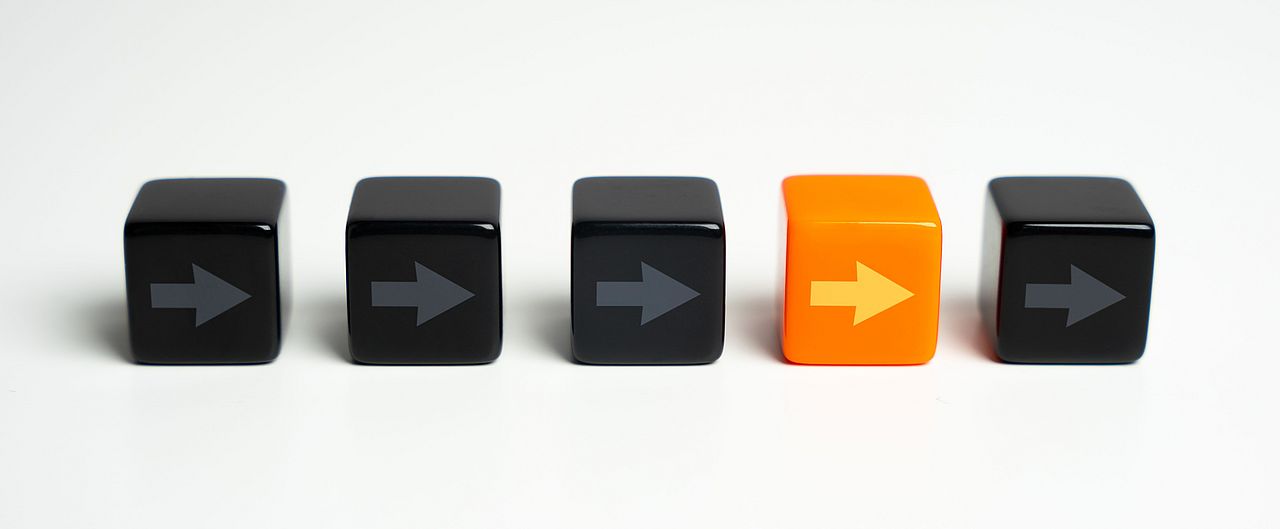
Choosing an enterprise CMS: Your most important strategic decision
The choice of an enterprise CMS should not be taken lightly. We hope this guide has given you the tools to make an informed choice. There are many things to consider, but they all point in the same direction — flexibility, scalability, and professionalism. Those three keywords should be your guiding stars when choosing a CMS, just as they are important tenets for business in general.
Would you like to experience TYPO3’s enterprise capabilities first-hand?





