
8 On-page SEO Best Practices in Plain English
SEO neither has to cost big bucks nor is it a question of waving a “magic wand” to improve results. In fact, a major part of getting on-page SEO right is about consistency. Anytime you publish content of any kind on your site, weave more SEO into it. In this post we’ll see how you can improve your search engine results with tools in TYPO3 CMS.
SEO should be woven into all parts of your web application in as many places as possible.
So, how to attract visitors and potential clients to our site? And how to increase conversions and revenue in this techy world? There are two aspects that are inextricably linked with one another, they’re the ones that get you in the game.
One key factor is to always focus on your visitors and potential clients. Write engaging content that’s relevant and valuable to readers, and maybe even entertaining. We want readers to come to us, stay with us, buy from us, and recommend us to their peeps. That is crucial. If you write great quality content that is readable and accessible, people will continue reading, share your content, and link to it.
The second key factor is to make the site easy for search engines to understand. We want search engine spiders to come to a page and to understand everything that’s there - the text, the images, the videos, or anything else that we've got on the page - in a way that they’re going to be able to put into their web index. Again, that is crucial. Without it, none of the rest matters, because people won’t find you.
Here’s how we can go about it.
Step one: Sharpen the snippet, tempt people to click through!
The snippet is the “teaser” that people see when they view search engine results. A snippet has three elements:
Page title
The URL
Meta description
The URL and meta description are invisible to visitors when visiting your website. However, they determine how your pages and site show up on search engine results pages (SERP). The snippet is therefore crucial to SEO efforts, it’s your chance to say “Come along, click me instead of the others.”
1. Write good page titles
A site’s title tag is by far the most important website optimization element. It’s the first line that appears in the search results and is also displayed in the tab of your browser.
You want to make sure the most important information is at the start of your page titles. After 50-60 characters, search engines, like Google, chop off the rest of the content. The recommendations for page titles change as search engines change how many characters they display. Make sure your title is unique, and human readable. Keyword stuffing will count against you. If you don’t follow these guidelines, search engines like Google say they will just rewrite your title for you.
2. Check that your URL is easy to read
The URL is the second line that appears in the search results. It starts with the domain name and then specifies the resource. Both readers and search engines should be able to understand what is on each page just by looking at the URL.
From the start, design URLs that are human-readable and offer more information about the page. However, don’t add gobbledygook like /content/category/stuffing that ends up lengthening your URL. After all, shorter URLs tend to rank higher.
Once content has been published, URLs should generally be changed as seldom as possible. If a page is already ranking for your desired keywords, then changing the URL can harm your search result ranking. And if you don’t redirect it properly, you’ll be feeding search engines with dead links resulting in 404 error messages.
To solve these problems in TYPO3 you can use a free extension like RealURL to automatically format URLs with actual words (there are also other solutions in the TYPO3 Extension Repository). Hyphens get added between the words of the page title which makes the URLs easy to read. With the same tools you can also handle redirects.
3. Provide details in the meta description
The specification for the meta-description element in a web page is simply “ a free-form string that describes the page. The value must be appropriate for use in a directory of pages, e.g. in a search engine.” After the page title, it’s the next piece of information that will catch a reader’s eye. Keep an eye on trends because the favoured length for meta descriptions tends to change. The meta description isn’t considered a search engine ranking factor, but it is the main way you can tempt readers to click.
Edit the page title, the URL and the meta description of all your TYPO3 web pages under: Page > Edit > Metadata. There, you’ll also find a preview of what your snippet will look like in the search engine results!
Next step: Get that content into shape!
4. Write quality content
Content matters, more than ever. Search engines use artificial intelligence to comprehend the content and evaluate the quality of the content to offer the best content to searchers. When you write great content for readers, no matter their ability, it will improve your search engine results.
Visitors (and search engines) expect:
First and foremost, useful content that is easy to read
Original, well-made content
Proper spelling and grammar
In-depth articles on interesting topics
Short, easy-to-read paragraphs with subheadings and lists
Speaking of which...
5. Format headings properly
Use meaningful headers every couple of paragraphs to guide your visitors through your articles; they also add to readability.
In HTML - that’s the markup that web pages are coded in - there are six levels of headings. H1 is the largest, H6 is the smallest. Your main heading will appear prominently on the page and should be the only H1 tag. As you progress through the page’s content, use the remaining tags accordingly to create hierarchy of content with subheadings that describes the content in each section. It’s unclear if search engines consider HTML hierarchy in search engine results, but it does improve readability and accessibility. And that will improve your reader experience, which could potentially get you more shares and repeat visitors. Don’t skip sizes, make sure to use H1, H2, and H3 tags with a clear hierarchy. And write with keywords in the headings, if relevant.
6. Use keywords that people search for
Use words and phrases that your readers use when they are searching. This is called search intent. But be natural about it. You’ll need some sort of balance between keywords and content, because stuffing your site with too many keywords can mess everything up and penalize your search results. Nobody wants to read ugly content that is terrible to read. If you write great content for humans, search engines will be happy too.
Keyword research and the use of keywords are at the heart of any SEO strategy. Yoast offers a comprehensive guide to SEO keyword research and you may find these keyword research tools helpful:
While research tools are helpful, direct feedback from your customers is invaluable. Talk to your sales team and your services team, ask them what questions they get from prospects and customers. This can help you find topics and terms that you should consider creating content around.
7. Optimize your links and seek backlinks
Try to share links with other reputable sites, and participate in guest-blogging when you can to get more people linking to you. Both your internal and outbound links should be fine-tuned. Ways to do so are:
Use descriptive anchor text with proper meaning (that’s the words in the links)
Always insert a title tag, this helps search engines better understand your site and is also an important aspect in terms of accessibility
Speaking of which…
8. Provide image metadata
Search engines cannot read images, neither can screen readers. Meeting accessibility standards is important, so you need to use special tags for your images in order to give them meaning:
File name:
Use descriptive file names for your images.Alternative text (alt text):
Images should always include an alt text in the markup, because it allows you to provide a text equivalent for an object. Alt text is valuable for SEO, in addition to being useful for users. Summarize the content of the image and use words that fulfill the same function as the image.
World Wide Web Consortium (W3C):
“When equivalent alt text is provided, the information is available to people who are blind, as well as to people who turn off images (for example, in areas with expensive or low bandwidth). It's also available to technologies that cannot see images, such as search engines.”Image title:
The image title should provide additional information and follow the rules of a regular title: it should be relevant, catchy and concise It’s the text that pops up when you hover over an image on a web page with your mouse.
Edit the page title, the URL and the meta description of all your TYPO3 web pages under: Page > Edit > Metadata. There, you’ll also find a preview of what your snippet will look like in the search engine results!
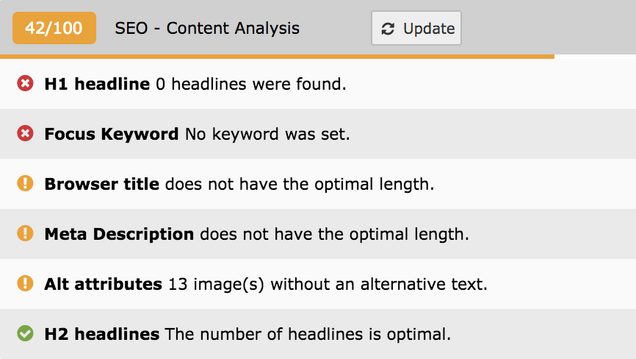
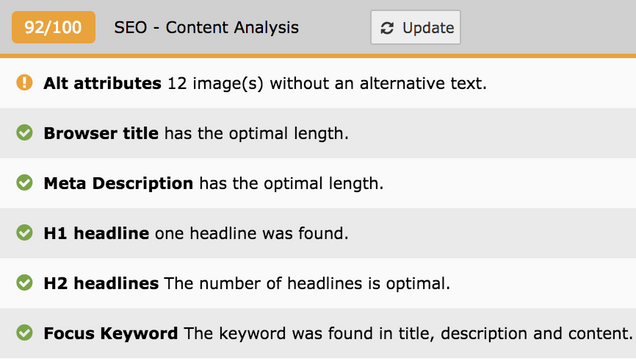
SEO analysis tools for TYPO3
There are SEO extensions for TYPO3 CMS to help to improve and analyse your search engine optimization against some widely accepted standards. For example, with Clickstorm SEO, you can track your improvements against a checklist.
Another example is Yoast SEO for TYPO3. In this video Richard Haeser shows how easy it is to optimize your content with Yoast SEO for TYPO3 and how you can track your improvements against a checklist here too.
Video: Yoast SEO for TYPO3
(Richard Haeser, Development Lead, MaxServ, NL)
Conclusion
Search engines are key to getting you into the game. SEO improves your visibility in search engine results and clearly communicates to both site visitors and search engines what your website is about, what’s on offer, and what’s important to know.
A major part of getting on-page SEO right is consistency. Anytime you publish content of any kind on your site, weave more SEO into it. With TYPO3 you can optimize SEO for search engines on the go as you create individual pages with features like URL structure, page titles, and headers. It also allows you to quickly add your own meta description and meta tags.
As always, thank you for reading and if you have any questions get in touch with us! And if you find this useful, please share the link on your network.

