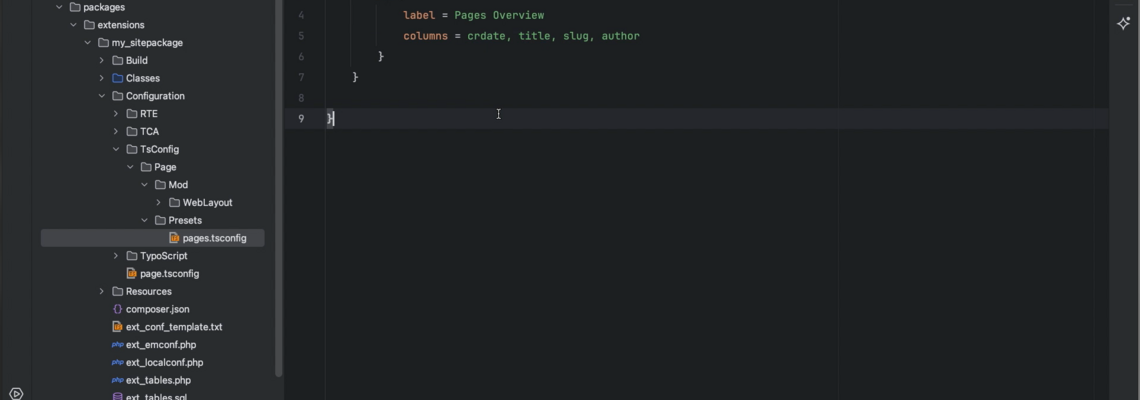
How to Streamline Your Data Exports with Download Presets in TYPO3 v13
We’re two weeks out from the official TYPO3 v13 release! Today, we’re highlighting a feature that is useful for streamlining workflows and delivering results efficiently. Previously introduced in TYPO3 v12, this feature has been enhanced in the upcoming TYPO3 v13 release.
Let’s say, for example, your boss requires a report asking for the number of front end users who visit your site along with their names and the date of when they last logged into the front end. In previous versions of TYPO3, this would be done by utilizing the list module → selecting the folder where Front End (FE) users are stored → then use the download feature which would return data for every column in the fe_users table. If you only wanted specific information returned you would need to manually remove any information you didn’t need in your report.
What’s Different in TYPO3 v13?
With TYPO3 v13 you can now create a “Download Preset”. Presets can be tailored to only include the columns you require. Most importantly, this preset can be shared with other backend users so that they have the ability to run the export themselves.
Presets save time by automatically configuring the necessary fields for each data export, removing the need for manual setup.
Community Feedback
This valuable feature was implemented thanks to the strong feedback from our TYPO3 community. Ongoing input and collaboration from our users and community continuously drive improvements, making the TYPO3 CMS better with each new addition.
If you have ideas for features or functions in TYPO3, we encourage you to submit your idea at forge.typo3.org!
Further reading
You can find out more about this feature viewing the TYPO3 v13 changelog.

