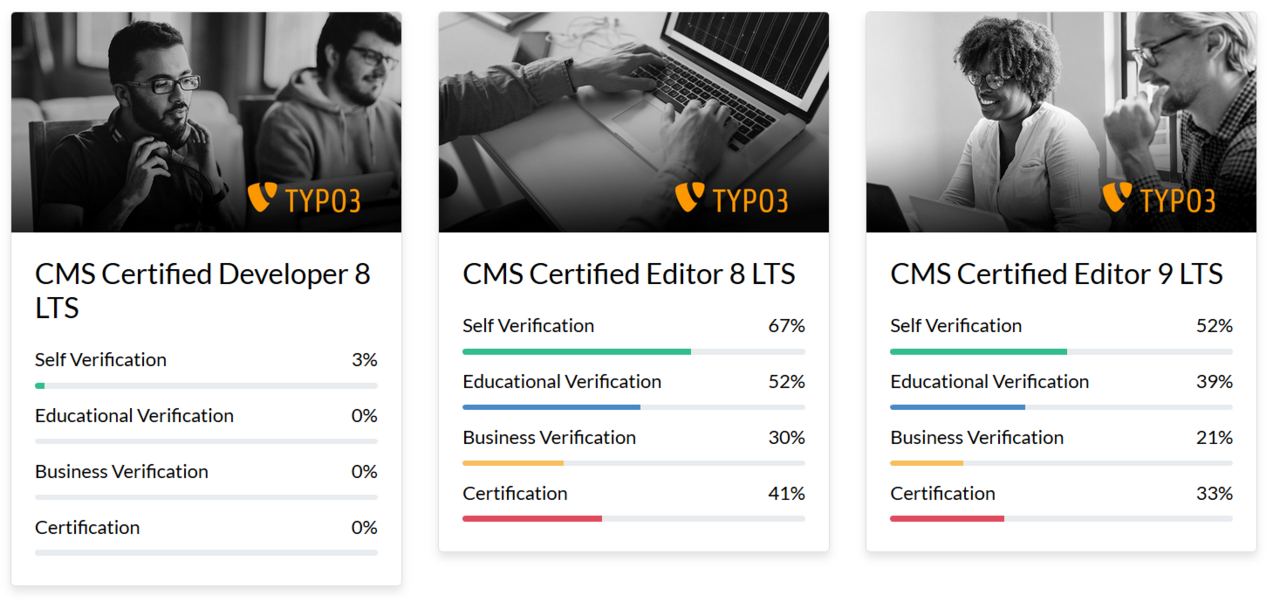SkillDisplay - as a Service
Thanks to Christina from SkillDisplay for sharing!
Have you ever had issues with managing the knowledge of your company or school class? With SkillDisplay as a Service, you can create your own private skills and adapt tailored learning in your company or educational institution.
Topics in this blog post cover:
What is SkillDisplay?
SkillDisplay as a Service
Use cases
Make your skills publicly available
Workshops
my.SkillDisplay
What is SkillDisplay?
SkillDisplay is a platform to manage skills where learners, educators, business people and certifiers can interact. Educators and business people can educate their students or employees (= learners) and verify them. Certifiers can make their certificate more accessible and help learners achieve their exam. As some parties may want to have their own instance with their own private skills, we decided to create SkillDisplay as a Service.
SkillDisplay as a Service
With SkillDisplay as a Service, you can get your own SkillDisplay instance. Educators, business persons and certifiers can then create their own skills, SkillTrees and SkillSets with the Visual Skill Editor. The admins can add verifiers on their own instance as they wish, that means, that they can get their own partners, who fill the role of either educator, business person or certifier. These groups will then be able to verify the learners of the instance. We suggest using own instances for companies from 60 employees, or schools. Companies and schools - who don't need in-house skills, but want to use SkillDisplay for educating their employees/students - can use the regular website with public available skills.
Advantages
Find out where training is required
By creating your own internal SkillSet, you can educate your employees/students adjusted to your requirements. The platform then gives you an overview of all verifications of the learners and you can see, what topics may be improved and who needs better training. You can also see which employees/students have talents in which area of knowledge and give them recognition by verifying their skills by using the educational or business person verification.
Render your skills
If public available or private, in your educational institution, company or any other use case you can think of, skills can be rendered in several versions. After a SkillTree is created, you can render a syllabus from it and the platform is able to generate a list of all selected skills. Also, so called SkillChartas - an overview of all skills a learner has verified - can be downloaded.
Use cases
As life-long learning should be part of every company in every field of practice, the platform has lots of use cases. Schools can use the system as a digital classroom. We created some examples - don’t worry if your specific use case is not on the list!
TYPO3
TYPO3 is not only a potential use case, it has already found its application. The TYPO3 Certificates TCCE v7, v8, v9, TCCI v8 and TCCD v8 have already been created with the help of SkillDisplay. At the beginning, the certification syllabus was created and the SkillTree has been adapted to the syllabus. After a while, that process changed, so now the SkillTree is created first and the syllabus can be easily rendered as a list of skills.
Dentist
By having a SkillTree of all skills available in the internally used platform, SkillSets can be created easily. Presumed, a SkillSet for dentists and a SkillSet for dental assistants are created, the basic skills might be the same, but both parties will deepen in different topics. The experts of your company who are creators of the skills can assign one and the same skills to several SkillSets. Therefore, tailored learning is provided - every person can learn what he or she is supposed to learn, by using the appropriate SkillSet.
Research centre
A research centre may consist of many people with different areas of knowledge. That can be tricky to manage - employees may not work with their full potential because the employer may not know, what every single person is capable of doing. By using SkillDisplay, all relevant topics can be displayed in SkillSets. If an employee verifies a skill, the employer can get an overview of their employees’ knowledge and everyone can be deployed in the right position.
Geography class
A high school decides to digitalise their learning resources and wants to create online classrooms. There are three classes in each year which are able to use the same SkillSet. The SkillSet can be updated each year (or more often) if some skills seem to be obsolete or just need to get revised. Students are able to learn every skill and see their learning curve by verifying themselves. To grade students, the teacher is also able to verify in-class skills and determine a mark due to the gained skills of each learner.
Marketing course
Marketing is a course that - besides group projects - also includes theoretical skills that can easily be held as a distance learning lecture. Students will study on their own with the resources provided by their university which are structured in a SkillSet. After reaching defined goals, the student can press the self-verification button for each skill. After verifying all skills of a SkillSet, the learner should be ready for the exam about the defined SkillSet that takes place in the university.
Make your skills publicly available
If you want to make your skills public available, you can contact the association behind SkillDisplay and submit your SkillSet(s). After checking them and analysing, if they would benefit the users, SkillDisplay will add them to the public platform.
Workshops
Of course, we will not just throw you in at the deep end telling you that you need to create everything on your own without any previous knowledge. There will be workshops that will help you get used to the platform. The platform illustrates how to structure knowledge and how to create SkillTrees and SkillSets.
Early adopter and interested parties
We will start the first version of SkillDisplay as a Service for early adopters at the end of June. At the same time, workshops with a duration of two days will take place, where interested parties can learn the basics of the SkillDisplay concept. Additionally, there are advanced workshops that are two days long and include half a day of supervision. An experienced trainer will introduce moderation techniques that suit the basic workshop. Afterwards, experts of your company/school who are trained to structure knowledge should be able to moderate and manage the creation of SkillSets and SkillTrees.
Transnational Meeting
Due to the Erasmus+ programme, we held our transnational meeting with our partners last week in Linz, Austria. In the course of the event, the SkillDisplay team was already able to present the basic workshop to the participants.
my.SkillDisplay and next steps of closed beta
my.SkillDisplay
Besides SkillDisplay as a Service, we are working on my.SkillDisplay. My.SkillDisplay is part of the new user interface and can already be accessed by everyone who joined the closed beta. The dashboard shows recently verified skills- more functionality will be added. SkillSets - such as the new TCCE v9 - are available in the new design. As a closed beta user, you can take a look here.
SkillScore
The SkillScore will show, how many skills the learner has already verified.
Seasons
As part of gamification, SkillDisplay will use seasons to announce the most dedicated SkillDisplay users for a certain period of time.
Statistics
Statistics will show, how many skills the learner has gained.
Become an early adopter
Contact the SkillDisplay team if you want to become an early adopter or want to get more information about SkillDisplay as a Service and the modalities.