
SkillDisplay - Add Your LTS v8 Certificates to the Platform
Thanks to Christina from SkillDisplay for sharing!
It's happening! Your v8 certificates TCCE, TCCI and TCCD can now be added to the SkillDisplay platform. “Rewards” bring a range of new functionality. You can add certificates and receive rewards. In the following paragraphs we’ll explain how this is done. Before you can add a certificate to your profile, you need to achieve a certificate. By adding the certificate to the platform, you get a reward: Tips on how you can show what you can do and how you can make your skills visible. The certification-sharing guide is created by the TYPO3 Education Committee.
Topics covered in this post:
Find available and already received rewards
Getting ready for a certificate
Already achieved a certificate? Steps to add certificates!
Coming soon: 9 LTS update for SkillPaths

Find available and already received rewards
You can find the Rewards symbol (if you are logged in) on the right hand side of the platform. For mobile view, you might have to scroll to the end of the site.

Click the menu item to see the overview of your rewards and further rewards that you can earn.
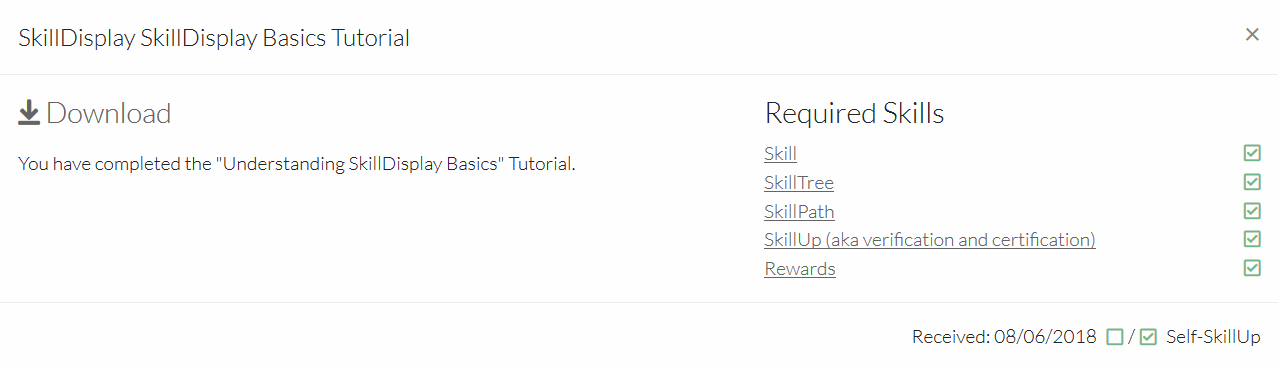
SkillDisplay - reward
For demonstration purposes, we have created a SkillDisplay reward that you can see in “Available Rewards” in your overview for ones that you have not yet achieved. One of the skills you have to reach to get this reward is called “Rewards”. So it’s kind of like learning how SkillDisplay works by using the platform. The tutorial will help you understand the SkillDisplay platform better! After getting all Self-SkillUps, you receive a “Self-Verification SkillCharta” as a reward, which you can download in the overview.

TYPO3 - rewards
The rest of the blogpost is all about how you can learn, track and verify skills for the certification and how you can register for the official exam. After you have achieved the certificate, you can add the status to the SkillDisplay platform. In the picture below you can see a part of the overview of the available TCCE reward which you get when you pass the TCCE 8 LTS certificate. The reward you get is a guide, which explains how you can share your skills and it’s created by the TYPO3 Education Committee.
Getting ready for a certificate
First of all, to add the certificate to your profile you need to have already completed an 8 LTS certificate, which includes Editor (TCCE), Integrator (TCCI) and Developer (TCCD). If you have not already done that, it’s no problem, the SkillDisplay platform can help you to achieve your goal!
TYPO3 SkillPaths match the TYPO3 certifications
The SkillDisplay platform consists of many skills, which are connected to each other in a SkillTree. The sequence one should learn the skills of a topic is listed in the SkillPath. There are SkillPaths available for the three certifications TCCE, TCCI and TCCD. They are created with the TYPO3 Education Committee as well as the TYPO3 GmbH, so the skills of each SkillPath match the syllabus and the official certification. Each SkillPath is intended to be a support in learning for one of the certificates.
Prepare for the certificate
SkillDisplay is a platform, where you can learn, track and verify your skills. So it’s a platform where you can manage your skills.
Why and how you should track your skills
By tracking your learning progress, you have three main advantages for taking the exams:
You know what you have already achieved.
You know what skills you still have to learn.
You can watch your progress.
If you think you understand what the skill is about and are able to apply the learned topic, you can click the light green button, which you can find in each skill overview to mark the skill as “Self-Verified” - in the SkillPath overview, a light green bar then appears next to every skill, which you have skilled up by yourself. If you come back to the platform the next day, you can just start with the next skill, without figuring out what you’ve already learned. After you have skilled up the whole SkillPath with the light green button, you have determined by yourself, that you are ready for the official certification.
Register for a certificate
At CertiFUNcation and other TYPO3 events you can take examinations to achieve a certificate. Find the upcoming certification dates here.

Already achieved a certificate? Steps to add certificates!
Congratulations, you have already achieved an 8 LTS TYPO3 Editor, Integrator or Developer Certification! This is great!
So now, the Rewards system comes to operation. Through the rewards function a whole certificate can be verified at once. You don’t have to click on each skill for transferring the certificate.
1. Go to SkillPaths on the SkillDisplay Platform.
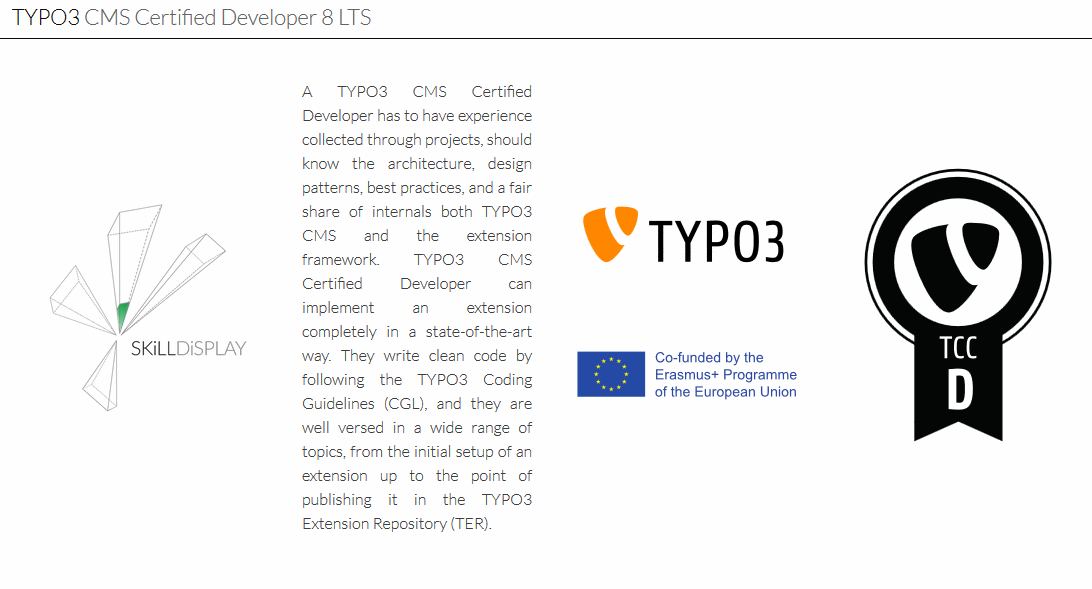
2. Choose the SkillPath you want to add your certificate to (TCCE, TCCI, TCCD).

3. Click on one of the skills.

4. Click the dark blue “Certification-SkillUp” button.
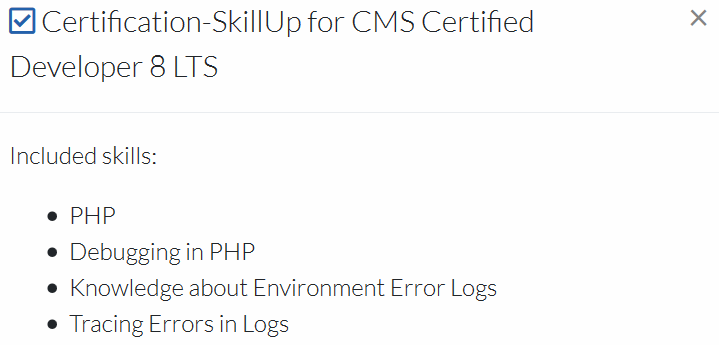
5. Send a verification request - scroll to the end of the popup and send a request.
Coming soon: 9 LTS update for SkillPaths
Furthermore, we have good news, the TYPO3 CMS Certified Editor and TYPO3 CMS Certified Integrator will be updated from 8 LTS to 9 LTS this year. The TYPO3 CMS Certified Developer will get its update in the following year. At the moment, only 8 LTS certificates can be transferred.
Conclusion
After you have achieved an official TYPO3 certificate, which can be TYPO3 CMS Certified Editor, TYPO3 CMS Certified Integrator or TYPO3 CMS Certified Developer, you can add the certification-status to your SkillDisplay profile and receive a reward. If you need to take the exam before, the SkillDisplay platform helps you to achieve this goal. You can learn, track and verify your skills, so you can concentrate on learning instead of having to manage what you have to do next or what you have already learned. If you have not registered yet, you can do so here. And if you already are - it’s time to learn something new, don’t you think?