
SkillDisplay - Making the Value of Your Learning Resources Visible
Thanks to Katharina from SkillDisplay for sharing!
Did you ever teach something to someone else? I bet you have - and it is a rewarding experience. Not only for the person who obtained new skills with your help - but also for you as a mentor. When in direct contact with the according person, you see their reactions on how you approach the matter directly. Their expression, their reactions, how they respond to your guidance.
Much of that is lost when you put out learning content on the internet, as everything that is not an active action by the user - like leaving a comment under your blog - is lost. Sure - you can track visitors with statistic tools, measure the dropout rate or even include a "buy me a beer" button on your site. However I guess most of you (while not having anything against the idea of a free beer) don't even want free stuff or money from happy visitors. It just would be nice to have a way to show: "Hey, I managed to help this person on the net to learn something about a topic".
We might have something for you there.
This blog post covers the following topics:
How to honor your own learning resource?
How can I create my personal SkillUp buttons?
How to honor your own learning resource?
I learned this at Jane's - and it's a great resource
You will probably already know, that clicking a "Self-SkillUp" button means "I know how to do this - and I certify this myself" (that's just like writing it in a resumée).
What you might have wondered though is:
"While the SKiLLDiSPLAY platform lists all the goals I need to reach to obtain a skill - do they also provide learning resources themselves?"
No - we don't. Cool people like you do.
"But shouldn't the SkillUp Button be on MY page then?"
Yes - it totally should.
What we can do for you already
You are able to create a personal Self-SkillUp button for use with any of your learning material for free
Once you embed the fitting SkillUp button with your learning material, users can click the button and are directed to the SKiLLDiSPLAY platform to claim their Self-SkillUp
The Self-SkillUp of the user will be linked to you via the help of a so called "campaign"
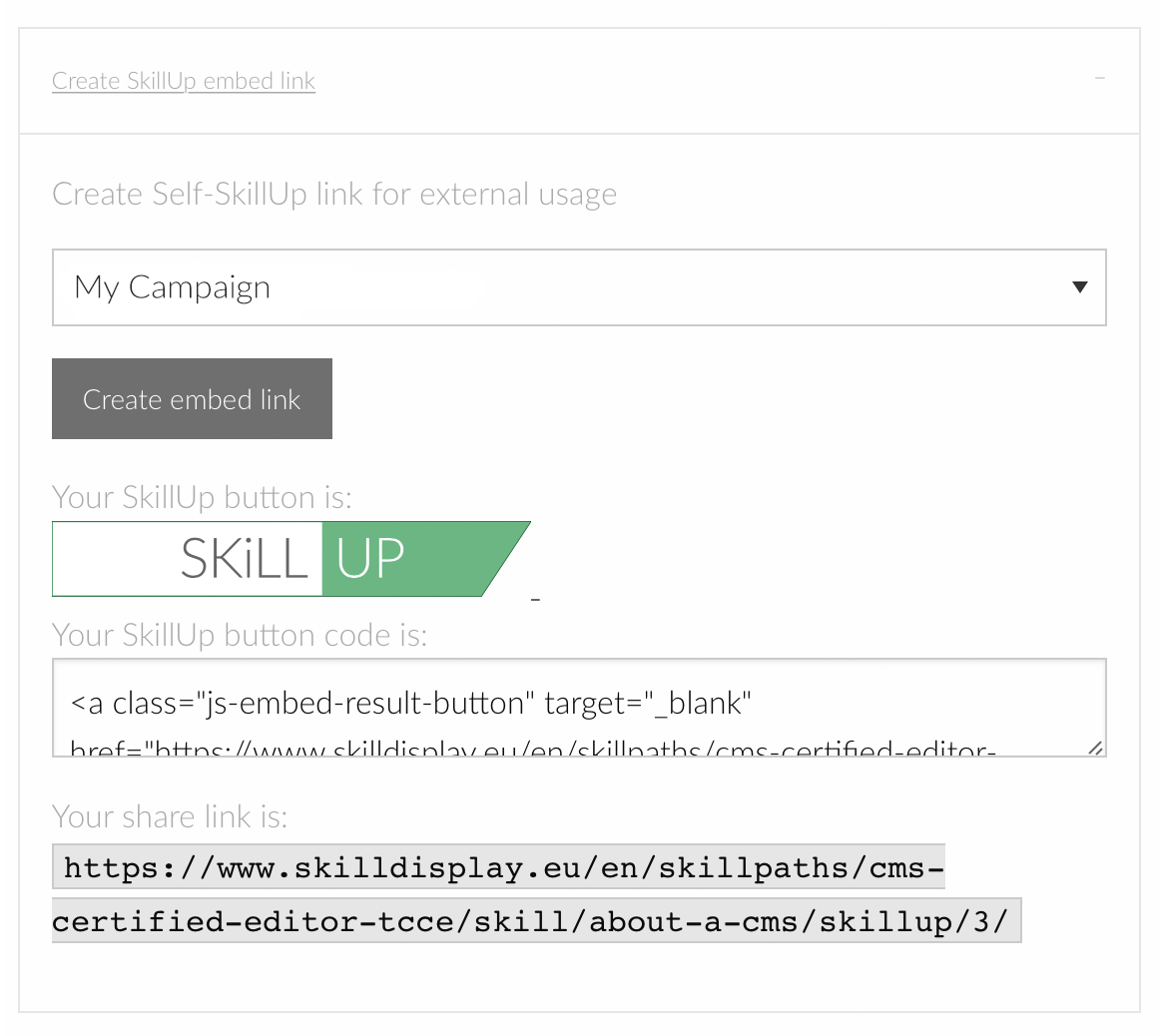
What we plan to do for you in the future
The QuickLinks in the profile bar will include a link to your campaign overview, where you can see how many people skilled up with your help
Based on a ranking system (which is in development at the moment, but will most probably include the factors how many people skilled with your help and how many users achieved professional certification afterwards among others) the top public resources will be displayed with every skill in the according "Links" section
We fancy the idea of cooperating with our professional partners to introduce rewards for people who support learning in their community
How can I create my personal SkillUp buttons?
Create a SkillDisplay user account if you don't already have one
Write an email at partners@skilldisplay.eu with the subject "[Campaign] Account request" and your SkillDisplay Username (please make sure the account matches the one with which you are registered)
Thank you for being a great mentor - show what you can do!