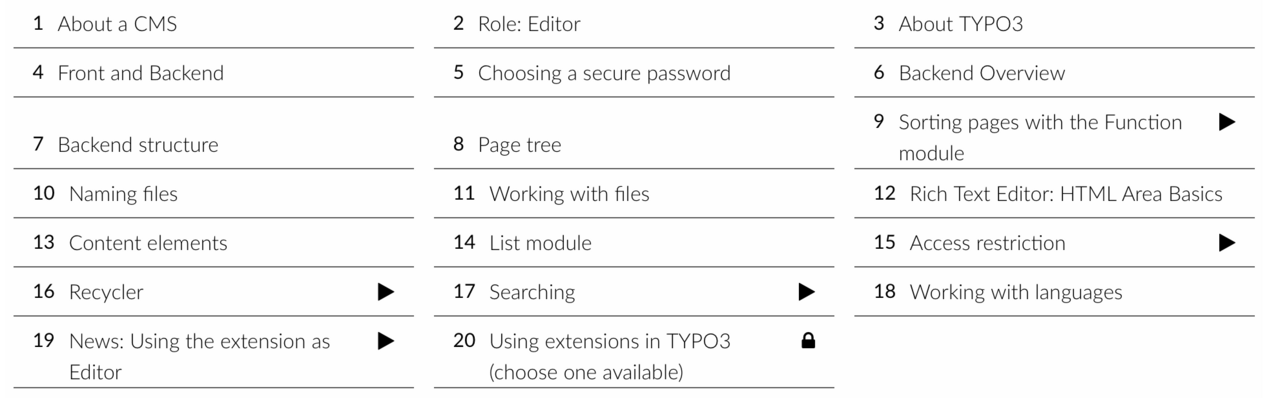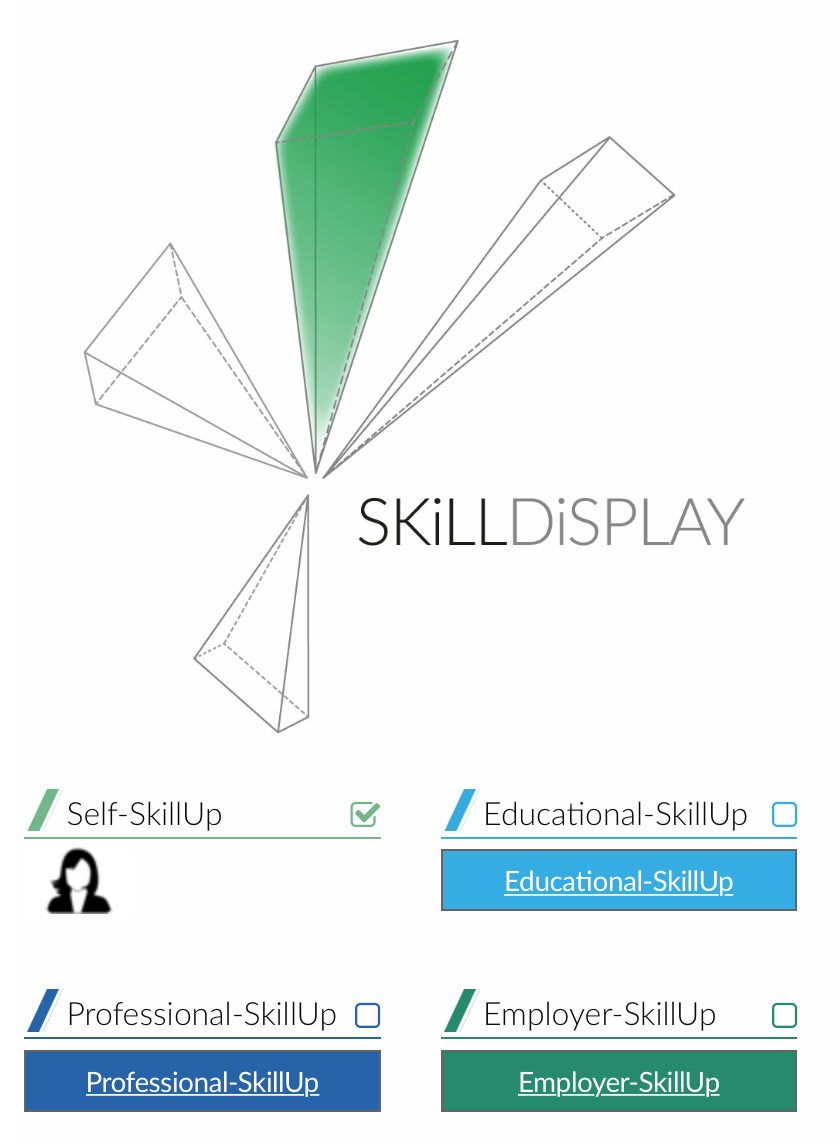SkillDisplay - Get Ready for the TYPO3 CMS Certified Editor Exam
Thanks to Katharina from SkillDisplay for sharing!
Do you want to make your TYPO3 editor skills official? Then demonstrate your abilities and become a TYPO3 CMS Certified Editor! It’s one of TYPO3.org’s official exams and shows that you have the relevant abilities to be an editor in TYPO3. If you are interested in doing this exam read on to find out more about this certification and ways to study for it.
Topics covered in this post:
What is the TYPO3 CMS Certified Editor?
How to prepare for the exam with SkillDisplay?
What is the TYPO3 CMS Certified Editor?
A content management system (CMS) often splits the users into specific roles depending on what they are responsible for. One of the first things you should know when you are working with TYPO3 is what an editor does.
The definition by the TYPO3 Association is:
The "TYPO3 CMS Certified Editor" manages pages and content with the various page and content element types provided by integrators. The "TYPO3 CMS Certified Editor" creates new pages, restructures the page tree and manages languages available in the setup.
So with this certification you can officially show that you’ve got all of the important skills for an editor. After you pass the test you get a certificate and are listed on the TYPO3 CMS Certified Editor (TCCE) Listing where everyone can see your skills.
For more information click here.
How to prepare for the exam with SkillDisplay?
SkillDisplay is a platform which offers you free learning paths for certifications. Every learning path, also called SkillPath, is made of skills which you need to know before you can take the final exam of your certification. These skills are arranged in a specific order which has been suggested by a specialist. Skills give you an overview of the learning content and offer you links which lead you to helpful learning resources. Let’stake a closer look at how it works with a step by step guidance for the optimal preparation before the exam.
- Register yourself on SkillDisplay
Create a free user account on the SkillDisplay platform to get access to the learning resources. - Get to know the syllabus
Go to the SkillPaths-Tab and search for the TYPO3 CMS Certified Editor (TCCE) path. There you can see a progress bar which reproduces the progress of your already earned skills. On this page, you’ll also find information about your certifiers, learning resources and the brands & industry fellows who helped us create this path. The most important content on this screen are the listed skills. They are organised with numbers to show you in which order you should learn them. (See images below). If you want to understand what an editor does, you have to know the basics about a CMS first, because this skill presumes that you have the ability. For more details about skills and their dependencies take a look at our previous blog entry. - Find out what exactly you should learn
Now you have an overview of all the skills you need to earn before taking the exam. To get more accurate information about them, click on their names - start with the “About a CMS”. You will get a precise description what the skill is about and an overview of the goals you’ll be focusing on. (See images below.) - Learn with helpful resources
On the skill detail screen you will also see some links. They have different icons depending on their target:
- Book - a written resource, meaning this could actually be a printed resource, or a link on the internet which is intended for reading
- Audio - a resource intended for listening, like a podcast or audio-book
- Video - an audio-visual resource intended for watching and listening to
- Partner resource - links to offers provided by partners which are not available instantly (e.g.: require a registration or purchase). Those links can be of any type (book, audio, video).
These resources include sources for everything you need to know to get the skill.
If you are signed in on SkillDisplay you have also the great advantage of getting a video tutorial for all of the important TYPO3 8 LTS skills by the expert Wolfgang Wagner at a lower price. With this tutorial you can learn to use TYPO3 more intensely than just by reading articles. It also helps you to improve your practical abilities. You can find this offer and the associated coupon code in the TYPO3 SkillPath links. - Show what you can do
As soon as you are convinced that you have achieved the skill you can click on the Self-SkillUp button. This will help you to see which skills you have already earned and which ones you still have to learn. It may also motivate you to see that the SkillDisplay logo and the progress bar will be filled more and more with every new skill you get.(See images below.) - Take the exam
Once you have learned everything listed on the SkillPath you should feel comfortable to finally take the exam and become a TYPO3 CMS Certified Editor.
So, if you have chosen to become a TYPO3 CMS Certified Editor try out the SkillDisplay SkillPath and make your preparation time as easy as possible! Good luck with the exam and stay calm!