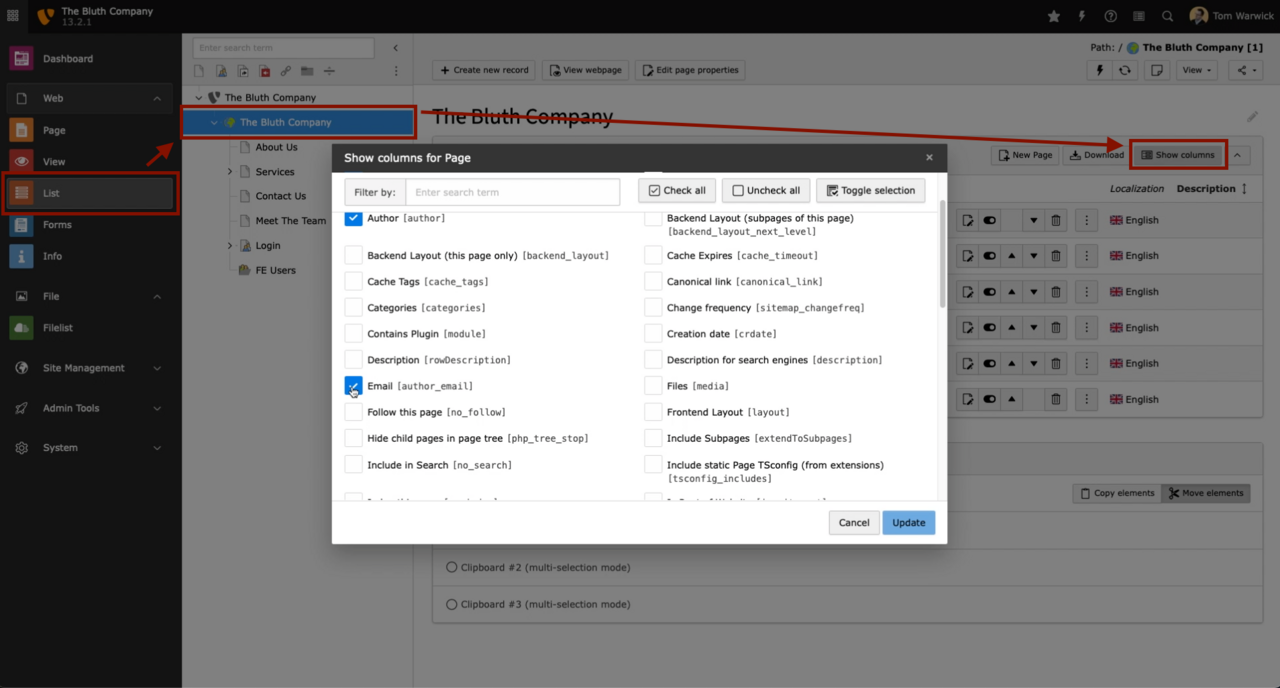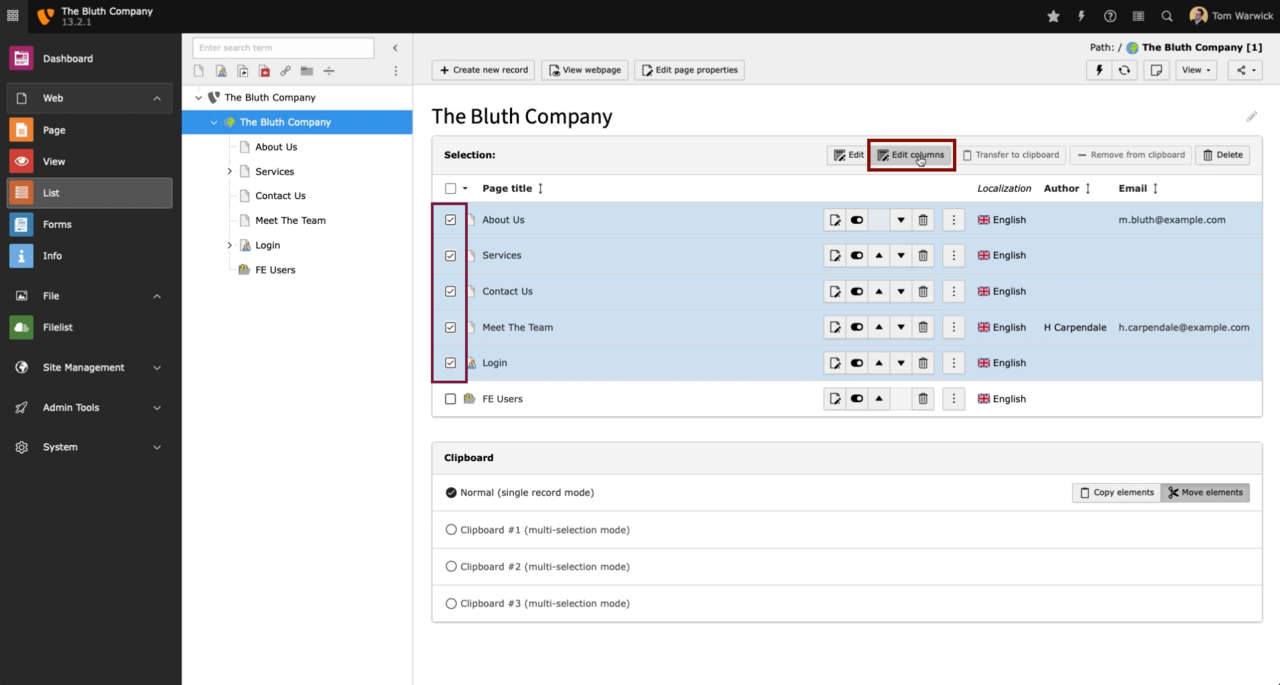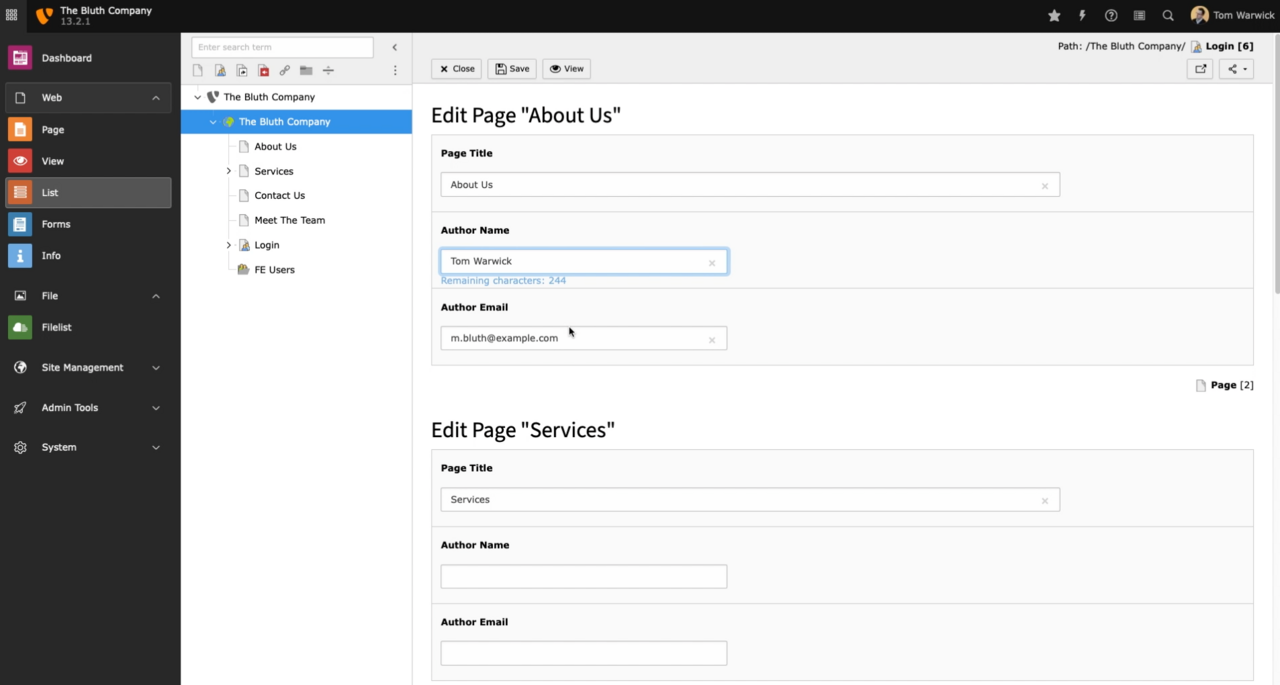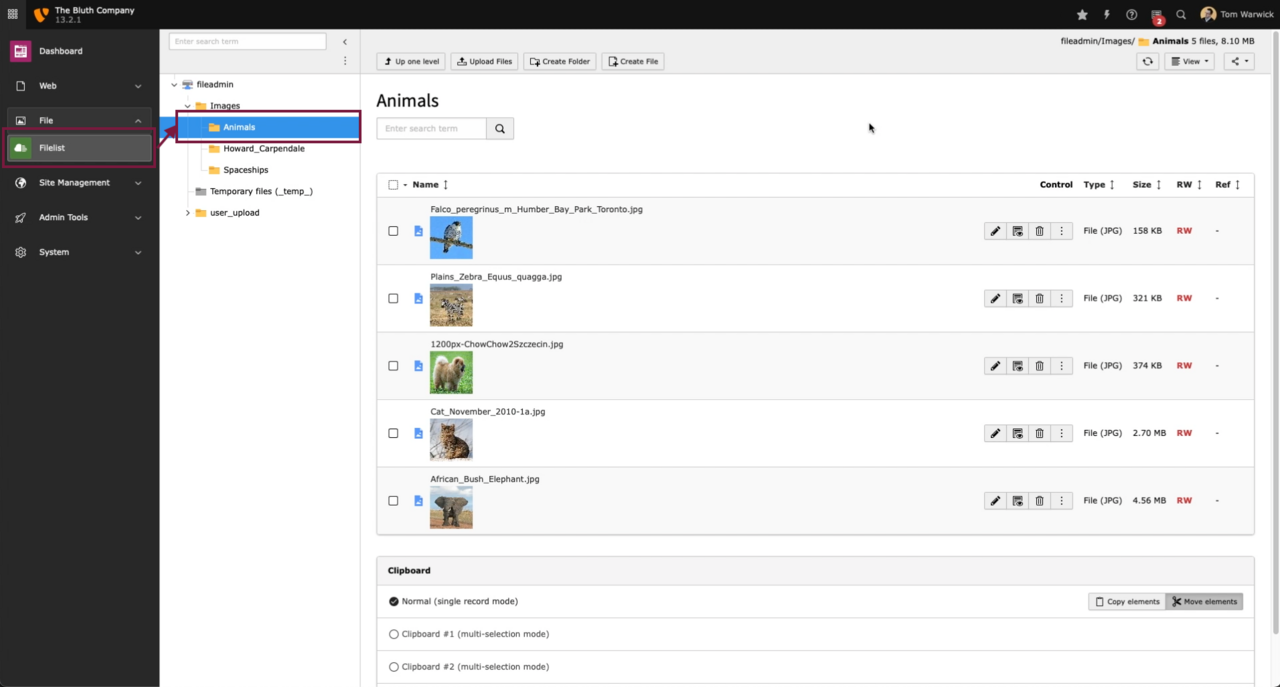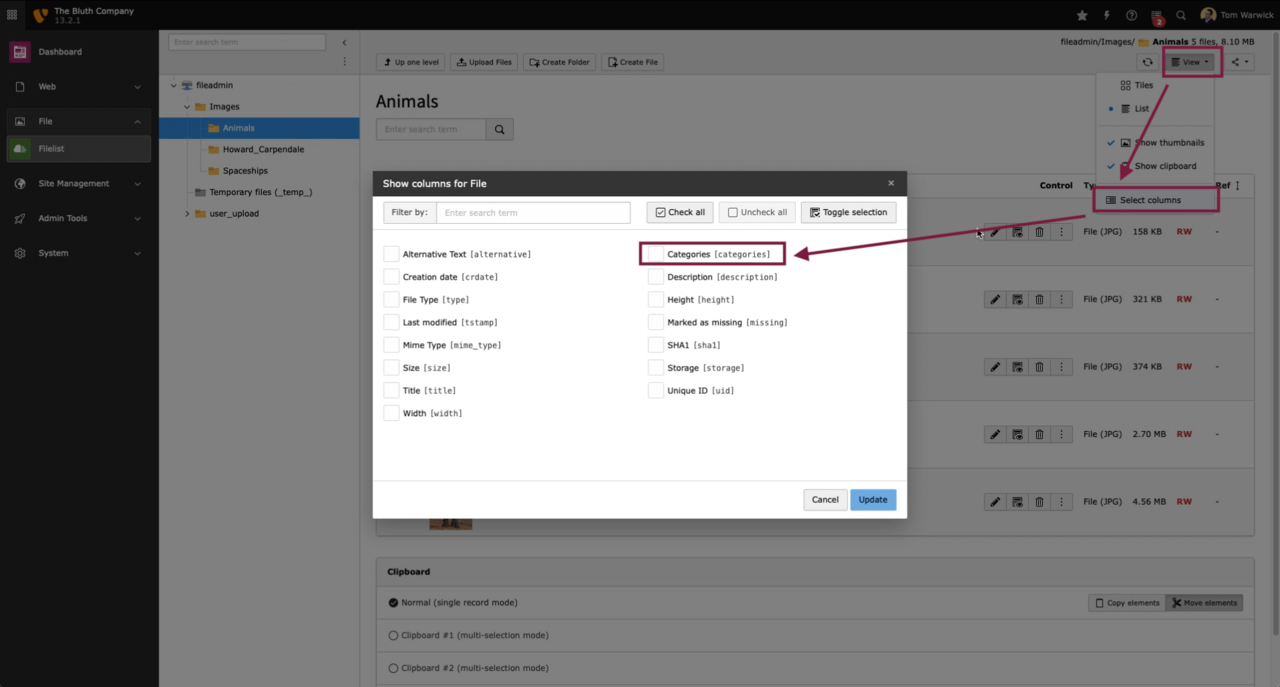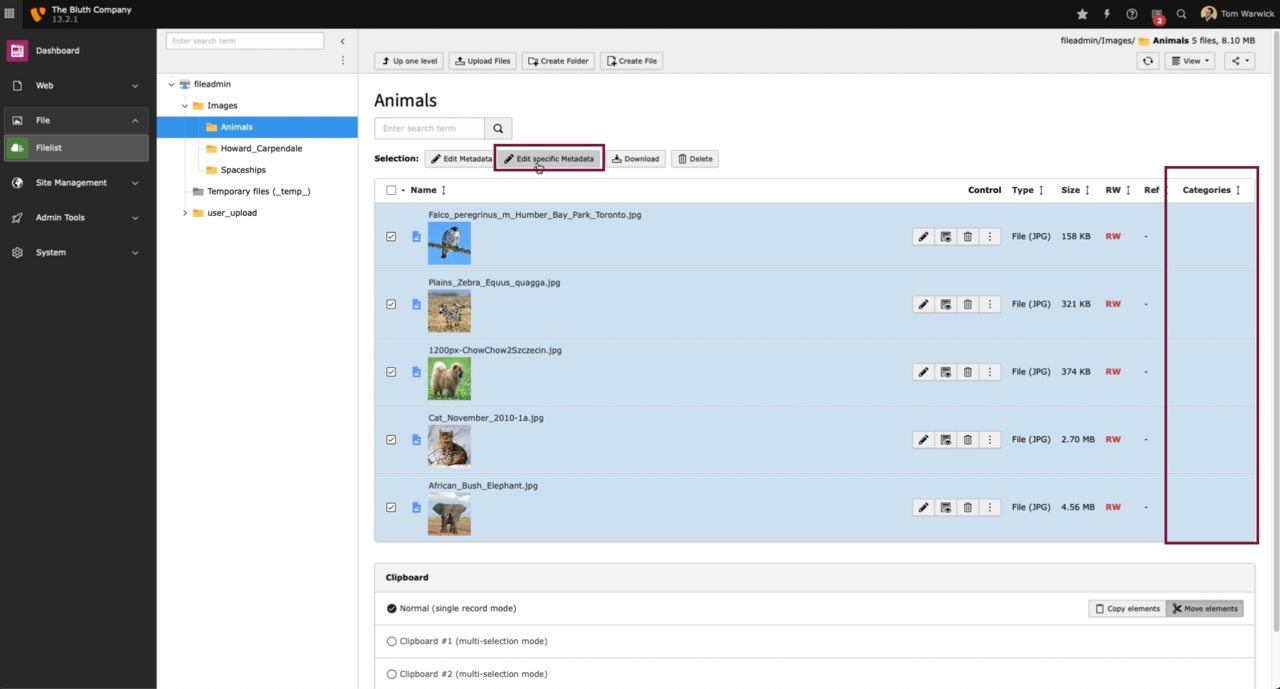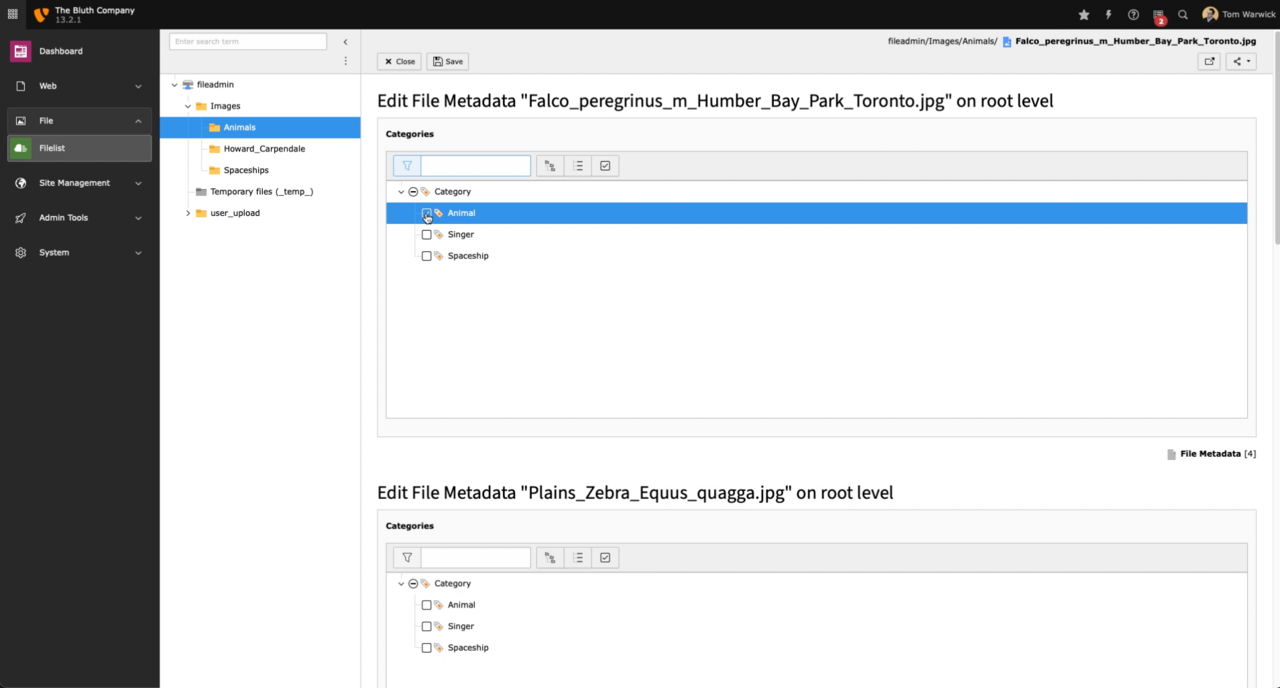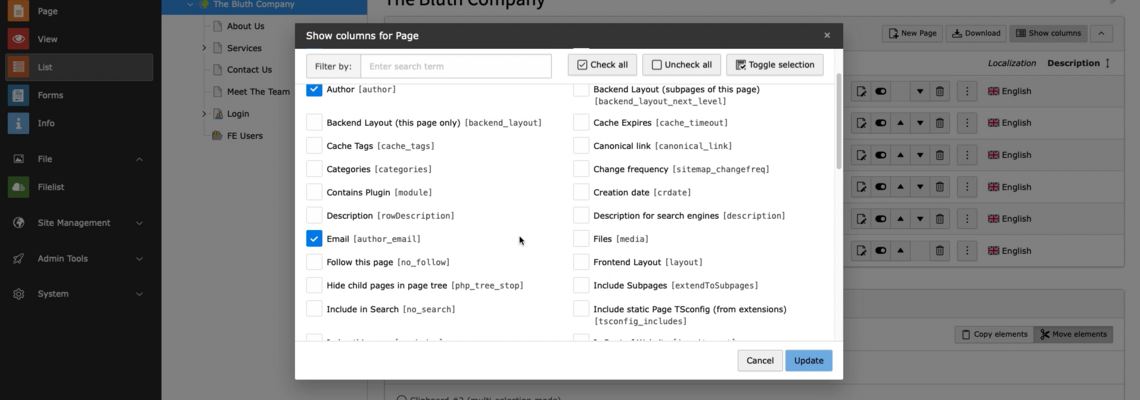
Mass Editing Columns in TYPO3 v13
As we look ahead to the release of TYPO3 13LTS on October 15th, we’re highlighting a feature that simplifies and streamlines the backend workflow for Editors. In this blog and accompanying video, you'll discover how to easily view and apply mass edits to multiple pages within the page tree. You'll also learn how to efficiently view and update metadata for a collection of images in the Filelist.
As an example, we’ll walk you through the process of finding out who the author and email address is for each page. Prior to v13, you would need to edit each page in order to access or view its individual properties. With this new mass editing columns feature, it’s now possible to view any number of pages and select what information you’d like to see for multiple pages.
Mass Editing Page Metadata In The Page Tree
In this example we want to view the author and author email address for each page in the Page Tree. Once we have this information, we then want to update each page with a new author and email address.
- Select the List module followed by the root of your page tree.
- Then select the show columns button
- In this example to match our video, we’ll select “author” and “email”
Further reading
You can find out more about this feature and many more here. The ChangeLog also contains a detailed breakdown for editing column data in the Page Tree and the Filelist module.