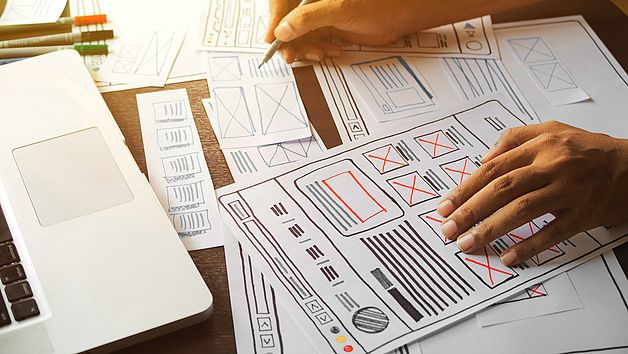Professional training courses for you and your team
Give you and your team that extra advantage by taking part in one of our TYPO3 training courses. Help your team solidify their knowledge and understanding of TYPO3 knowing that they are adhering to best practises in an environment that is supportive and designed to help you and your team grow.
Our training courses
TCCC - TYPO3 Certified Consultant Exam Preparation
Intensive Course - Trainer: Peter Pröll
The TYPO3 CMS Certified Consultant exam addresses everybody who is consulting customers with their TYPO3 projects: Consultants, project managers, and product owners in the TYPO3 ecosystem.
This full-day training course covers everything you need to sit the TYPO3 Consultant exam with confidence. Together we will take a look at the exam procedure, the requirements and take a test exam.
TCCD - TYPO3 Certified Developer Exam Preparation
Intensive Course
TYPO3 CMS Certified Developers have built up experience working on multiple projects, should know the architecture, design patterns, best practices, and a fair share of internals of both TYPO3 CMS and the extension framework.
This full-day training course covers everything you need to sit the TYPO3 Developer exam with confidence. Together we will take a look at the exam procedure, the requirements and take a test exam.
TCCI - TYPO3 Certified Integrator Exam Preparation
Intensive Course
The TYPO3 CMS Certified Integrator develops the template for a website, configures all the necessary extensions and creates the access rights for backend users. The TYPO3 CMS Certified Integrator does not install TYPO3 on the web server and does not program extensions.
This full-day training course covers everything you need to sit the TYPO3 Integrator exam with confidence. Together we will take a look at the exam procedure, the requirements and take a test exam.
TCCE - TYPO3 Certified Editor Exam Preparation
Intensive Course
TYPO3 CMS Certified Editors perfectly manage pages and content with the various page and content element types provided by integrators.
This full-day training course covers everything you need to sit the TYPO3 Editor exam with confidence. Together we will take a look at the exam procedure, the requirements and take a test exam.
TYPO3 Starter
Introduction to TYPO3
New to TYPO3 and want to know what it's all about? Join our TYPO3 introduction and learn about
- TYPO3s strengths
- General Concepts: Frontend, Backend, Editing Interface Structure
- Common Use Cases
At the end of the session there will be time for questions and answers from participants.
Installation & Project Setup
TYPO3 Best Practice Workshop 1
In this workshop we will look at best practices for installing TYPO3 and setting up a new project:
- Composer-based installation including project-specific, local extensions
- Config, Context & Environment
- Site Configuration & Site Settings
- Version Control & Deployment Basics
- Tips & Tricks: Kickstarters & Helpers
- Reality Check: Real projects, real setups
Site Packages & Basic Templating
TYPO3 Best Practice Workshop 2
In this workshop we will look at best practices for creating site packages & basic templating. The topics covered include:
- Creating a basic site package
- Adding an HTML template
- Adding CSS & JavaScript
- Configuring Content Rendering
- Combining Backend & Page Layouts
Advanced Templating
TYPO3 Best Practice Workshop 3
In this workshop we will look at best practices for advanced templating. The topics covered include:
- DataProcessor Basics
- DataProcessor Nesting & Chaining
- Fluid Template Structuring - Layouts, Templates, (optional) Partials, Sections, Recursions
- Fluid ViewHelpers
- TypoScript Rendering from Fluid
Custom Content Elements & Frontend Builds
TYPO3 Best Practice Workshop 4
In this workshop we will look at best practices for advanced frontend and templating. The topics covered include:
- Build Chain Integrations
- Custom Content Elements
- Container Elements
- Tips & Tricks: Using Webpack/Symfony Encore, AssetCollector & more
Extension Installation, Configuration & Customisation
TYPO3 Best Practice Workshop 5
In this workshop we will look at best practices for installing TYPO3 extensions and customising them to your requirements. The topics covered include:
- Finding reliable extensions
- Installing TYPO3 extensions with composer
- Configuring extensions
- Customising extensions & overwriting templates
TYPO3 - Migrate to Composer
Upgrade your legacy project to a composer project
Still not sure about composer? Didn't manage to migrate your project or have some questions? Join our dedicated workshop to learn how to use composer in a TYPO3 context and successfully migrate your projects to composer. Topics covered:
- Composer Basics
- Composer-based project setup
- Project-specific, company-specific and third-party extension management
- Finding the right packages
- Tips & Tricks
TYPO3 - What's new
Keep up-to-date with the latest TYPO3 features
Lost track of all the new features in TYPO3? Want to find out about what's new in the latest version of TYPO3? Join our "What's new" session to get an overview of all the new features and share your opinions and stories with other people. Learn, network and have fun!
Upgrading TYPO3
From one version to the next with ease
Still stuck on an old version of TYPO3 and unsure how to upgrade? This workshop is for you, learn how to prepare your project ready for an upgrade and find out how to carry out a hassle free upgrade with minimal downtime. Topics covered:
- Minor vs. Major Upgrades - Differences & Commonalities
- The TYPO3 Changelog - How to find relevant information
- The upgrade process - Step-by-step
- Upgrading Extensions - When and how to upgrade
Get to know our trainers
Tom has been working with TYPO3 since 2008 and has a wealth of experience delivering projects in both the public and private sector. During this time Tom has also been responsible for delivering countless TYPO3 training workshops for a range of different users groups ranging from Editors to Developers. As a member of the TYPO3 documentation team, his main focus is on helping new users start their journey with the TYPO3.
- Working with TYPO3 since 2008
- Experience in training for TYPO3 editors, integrators and developers
- Technical Writer
- Member of the TYPO3 documentation team
Travel & Accommodation
The majority of our courses are delivered from our main office in Düsseldorf with easy access to nearby train stations and airports. You can let us handle booking your hotel, or you can manage this yourself.
The closest airport to the office is Düsseldorf Airport (DUS). The closest train station is "Am Seestern", which is reachable by underground train from Düsseldorf's main station (U77).
As well as booking your hotel, we are more than happy to help with anything else that might enhance your time with us.
During your course, we will provide snacks and lunch options. If you have any special dietary requirements, please let us know before the start of the course.

Travel & Accommodation
If not otherwise stated, all in-person courses take place in our main office in Düsseldorf, Germany.
At the moment, we are not offering accomodation, however, our main office is next to various hotels.
The closest hotel is the Lindner Congress Hotel, followed by the H2 Hotel Seestern, the Courtyard Marriot and a Novotel.
Available Courses
In general, all available courses are listed on the training page in our online shop. At the moment, we are offering exam preparation courses for official TYPO3 exams and various workshops.
If none of our prepared training courses fit your needs, please contact us for an individual offer.
Remote Courses
All our remote courses take place in Google Classroom, so you will need a valid Google Account to register for the class. For the course themselves you will additionally need a stable internet connection and a webcam for a Google Meet video conference during the duration ouf the workshop.
Device Requirements
In addition to the requirements listed for on-location courses, all remote courses require a Google account (for the use of Google Classroom), a webcam and a stable internet connection supporting Google Meet with up to 12 participants, video and screen sharing.
Recommended (though not required) is the use of PhpStorm with the CodeWithMe plugin allowing the trainers access to the trainees code and system.
Course Pre-requisites
| Course | Requirement |
|---|---|
| Best Practice Workshops (all), TYPO3 - Migrate to Composer, Upgrading TYPO3 | For all best practice workshops you should have a working knowledge of TYPO3 integration practices and experience with at least a few TYPO3 projects. |
| TYPO3 Starter | Everybody is welcome - this session is targeted to people new to TYPO3. |
| What's new | To make the most of this session, you should be actively working with TYPO3 in your daily business, either as integrator or developer. Consultants can get an up-to-date overview of new features, the sessions are however containing technical descriptions, too. |
| TCCx preparation workshops | tbd |