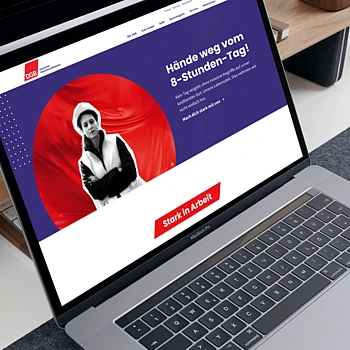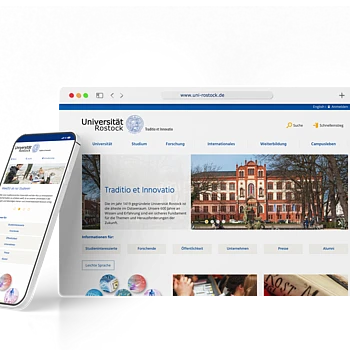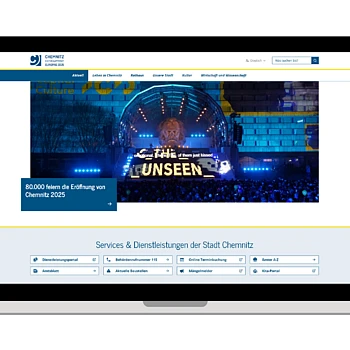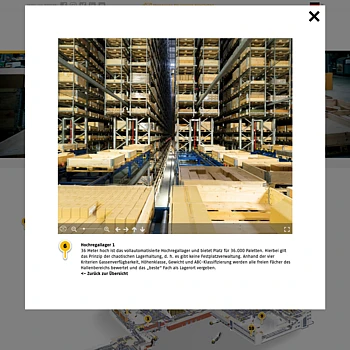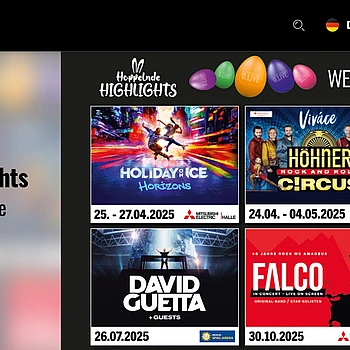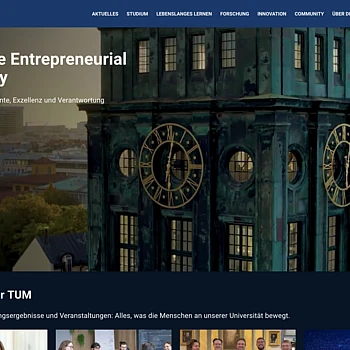Granular Access Rights in TYPO3
Precision, Security, and Simplicity for Every User
TYPO3 gives you complete control over who can see, edit, and publish content — across teams, departments, and regions. Define user permissions down to the smallest detail and keep complex projects manageable, secure, and efficient.
Role-Based Access Control (RBAC)
Built for Teams, Made for Scale
User rights become relevant the moment more than one person logs into your CMS. TYPO3 is built for environments where dozens of teams and hundreds of page trees share a single installation — a university, a public administration, a global company.
TYPO3 prevents chaos: Instead of everyone seeing everything, each team only sees its own sections, languages, and tools.
TYPO3’s permission model supports page-level rights, branch restrictions, language access, mounted page trees, and site-specific configurations. This keeps even large multi-site or multilingual environments predictable and efficient.
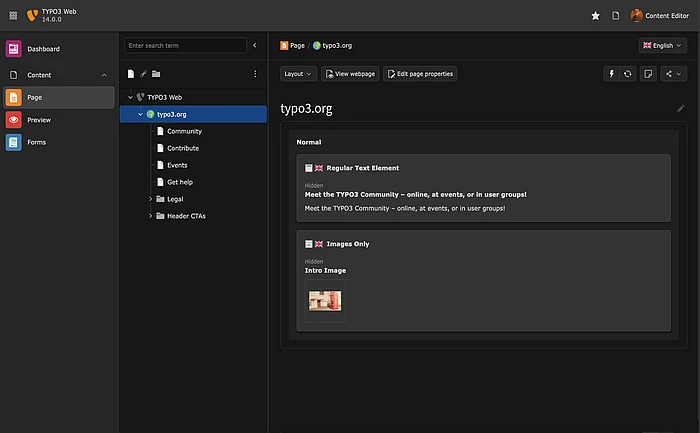
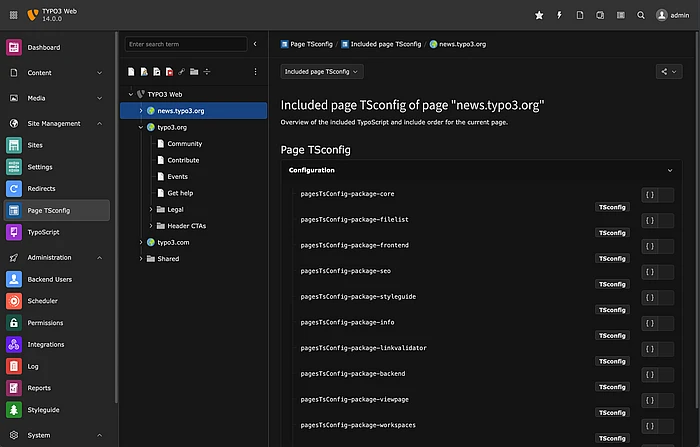
Workspaces and Collaboration
Secure Editorial Workflows
Workspaces are TYPO3’s built-in system for reviewing and publishing content. Editors can prepare, preview, and approve content before it goes live — with every step logged and reversible.
The TYPO3 Scheduler automates scheduled tasks and timed publishing. And where organizations need more than core workspaces can offer, the TYPO3 ecosystem steps in. Tools like Content Publisher (by in2code) build on TYPO3’s workflow foundation and make it easier to move reviewed content from staging to production in larger, multi-environment setups.
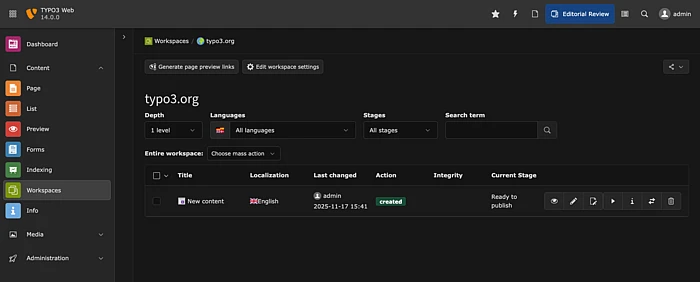
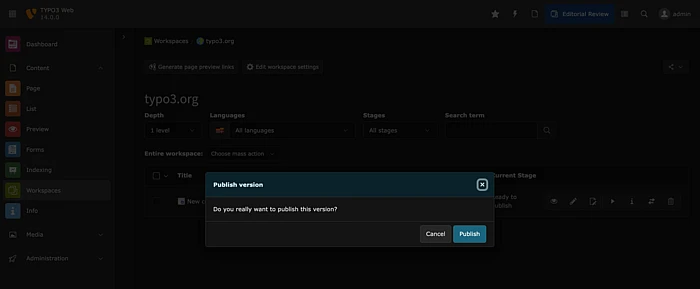
Beyond User Rights: The Practical Advantages You Feel Every Day
Safe Delegation Without Central Bottlenecks
Once responsibilities are clearly defined, teams can own their part of the installation without relying on a single super-admin. TYPO3 lets faculties, departments, units, or regional teams manage their content independently — with editors, local admins, and limited-scope publishers working inside clearly defined boundaries.
- Sensitive areas remain protected.
- Local teams stay autonomous.
- Central IT stays in control without blocking everyday work.
This flexibility also supports temporary contributors: external agencies, student assistants, or rotating project teams can be onboarded quickly, work safely in their scope, and be removed just as easily.
A System That Protects Itself
Editors can focus on content because TYPO3 protects the rest.
Critical areas of the backend can be hidden entirely. Page trees and templates can be shielded from accidental edits. Structural changes require explicit permission, making it nearly impossible for someone to break something they shouldn’t touch.
Teams work with confidence — the system keeps them safe from mistakes.
Built for Long-Term Continuity
TYPO3 installations often remain in use for a decade or more, especially in universities and public institutions. A permission model only works at this scale if it stays understandable and maintainable over time.
- Roles and groups survive updates.
- Permissions don’t become brittle as teams change.
- Large structures stay clean as the organization grows.
The stability of TYPO3’s access model is what keeps governance intact in environments with constant staff turnover.
Integrate Your Existing Tech Stack with TYPO3
TYPO3 also supports enterprise identity management through LDAP, SAML, OpenID Connect, and API-based authentication, enabling secure connections with identity providers like Keycloak, Auth0, DocCheck, and Microsoft Entra ID. TYPO3’s ecosystem further extends these capabilities with tools such as b13’s Managing Editor, which helps create and manage TYPO3 users – without admin access.
See Also: Security & Compliance with TYPO3
TYPO3’s access management is part of a broader security concept that includes version control, audit trails, and long-term support.
Most Recent Case Study Highlights
Choose a CMS That Protects Your Workflows
Granular access rights help organizations meet internal compliance and audit requirements by enforcing clear responsibilities and data protection standards.