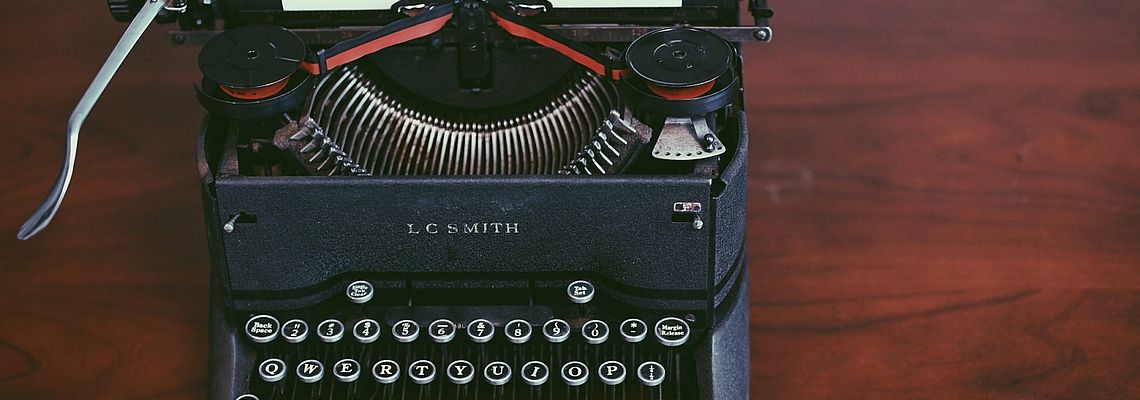
Running a Blog With the Popular TYPO3 Blog Extension
Blogs have become a vibrant component of many modern companies. They’re a way of sharing helpful information, stories and updates in an easy way. That being said, not all businesses have a corporate blog. Is a blog a must-have? Probably not. But there are quite a few major benefits in adding a blog to your marketing mix.
A blog helps gain more exposure for your business
Fresh content can enhance your marketing strategy and your search rankings. Interesting and helpful content gives people a reason to keep coming back to your site. To some, blogs have also become a more trusted source than press releases and official company PR. Having blog content incorporated into a business website can create a high level of accountability.
TYPO3 CMS is a full-fledged CMS that powers larger corporate sites, medium businesses as well as blogs. The lean TYPO3 Blog Extension was developed in 2016 and was adapted to T3 version 8.7 this year. It’s available in the TYPO3 Extension Repository (which has recently been revamped, by the way!) and can be used with both 7 LTS and 8 LTS. To find out more, check out Susanne’s detailed post, or take a look at the Extension Manual.
The kicker of the TYPO3 Blog Extension is that all of TYPO3’s core concepts and elements have been integrated.
Basic features of the TYPO3 Blog Extension
Blog entries = pages
This makes pages easy to find in the page tree and easy to edit, too. Instructions for creating new blog entries can be found here.
This structure makes the TYPO3 Blog Extension a really powerful content marketing tool. Header, metadata, teaser, etc. - it’s all there, neatly in one place and easily accessible.Multi-language setup = going global made easy!
Having multiple languages on a blog is a must for most business. Setting up a multilingual blog is easy to handle with this extension. You use one folder as a starting point for each language, this can be one or more. You then configure the default language for this subtree. That’s it, you’re ready to go!Content elements
Any content element used anywhere on the TYPO3 site can also be used in the blog.Flexible positioning
Elements can be arranged in whatever way.Categories and tags
Help your readers find what they’re looking for.Social media buttons are integrated.
Want to offer the option of sharing interesting posts on LinkedIn? Twitter? Facebook? It’s all there, right at your hands. One click is all it takes.The extension provides s RSS feed for each blog post.
Template
The template can be customized to suit needs and CIs.
This implementation is truly stunning in that you have the full range of options for blog entries that you have for TYPO3 pages too. Plus, if you know your way around TYPO3’s backend, you’ll have your first post out as quick as a flash because it works in the exact same way. Give editors, or anyone using the the blog to write articles, complete editing power on how they want their article to look.
Thanks for reading! If you’ve enjoyed this or any of our previous posts on this site, consider leaving a comment or sharing this post with a friend!
Comments
Pretty interesting. I will definitely have a closer look at it. Thx.
Hello Matthias,
this is true, whatever extension you use in your 'regular' pages, also can be used on the blog. There is no difference.
Sounds awesome. So if the posts are Pages, can I use mask and gridelemets in the "posts"?
cheers from southern germany
Matthias Klenk